What You Must Know About How To Start A Youtube Podcast

If you’re a podcast creator, YouTube is a platform you simply can’t ignore. With over 2.53 billion monthly active users worldwide (Statista, 2024), it has become one of the most popular places to publish podcasts today.
Unlike traditional podcast platforms such as Spotify or Apple Podcasts, YouTube is built around video. This means your audience doesn’t just hear your voice—they also see you. That extra layer of connection helps people get to know you better and makes it easier to build a strong personal brand. For example, popular podcaster Joe Rogan built a massive following partly through his long-form video interviews on YouTube before moving to Spotify.
So, how do you start your own podcast on YouTube? In this article, we’ll walk you through the process step by step.
Plan Your YouTube Podcast
Choose a Podcast Niche

If you don’t already have a podcast, the first step is picking the right niche. A good niche usually comes down to two key factors:
- You’re genuinely interested in it. Passion matters, because it’s what will keep you motivated to create content consistently.
- You have a clear idea of how you can make money from it. Passion alone is great, but without a path to income, it’s hard to sustain a podcast long-term. Of course, if you already have a stable income and your podcast is just a hobby, this point is less important.
👉 Example: The Diary of a CEO podcast by Steven Bartlett focuses on entrepreneurship and business insights. He was deeply interested in startups, and by interviewing high-profile guests, he not only grew his audience but also attracted sponsors like Mercedes-Benz.
Define Your Podcast Topics

As a podcast creator, you want your show to reach as many listeners as possible. To do that, you need to truly understand your audience and create content they love.
Here are some ways to discover what topics will engage them:
-
Explore communities your audience frequents: Visit Reddit or Quora. For example, if you’re running a fitness podcast, search “workout routine” on Reddit—you’ll find countless threads about weight loss tips, diet struggles, and gym motivation. Each of these could inspire an episode.
-
Follow current trends: In 2023, ChatGPT-related podcasts surged because AI was a hot topic. Jumping on trends like this can attract new listeners.
-
Check out your competitors: For example, the Huberman Lab podcast grew quickly because it tackled trending health topics like sleep, diet, and focus that other creators were just starting to cover.
By building a topic library, you’ll always have ideas ready and avoid creator’s block.
Choose Your Podcast Format and Structure
Solo or Interview Style?

Deciding whether your podcast will be solo or interview-style makes a big difference in how your show feels.
-
Solo podcasts: Great for experts or coaches who want to establish authority. The Tim Ferriss Show often includes solo episodes where Ferriss shares personal lessons and experiments.
-
Interview podcasts: Perfect for networking and bringing in new audiences. : The Diary of a CEO thrives on high-profile guests like Gary Vee or Jordan Peterson.
Long or Short Podcasts?
Long Podcasts

Long podcasts usually run for 45–60 minutes and are often interview-style. In these episodes, hosts and guests dive deep into a topic. Since guests are often industry experts or key opinion leaders (KOLs), they share unique insights that listeners won’t hear elsewhere.
Short Podcasts

Short podcasts are typically solo episodes and usually last 10–20 minutes. They focus on one topic and provide a concise, clear discussion. The host shares their thoughts and opinions directly, making it easy for listeners to grasp the main message quickly.
This type of podcast great for daily or weekly updates. The Newsworthy runs short daily episodes and attracts busy listeners who want quick insights.
Create a Publishing Schedule

If you want to build a loyal audience, consistency is key. According to Buzzsprout’s Podcast Statistics & Industry Trends (2025), the most common publishing frequency is every 8–14 days, chosen by about 39% of podcasters.
Maintaining a predictable rhythm helps your audience form a listening habit. For example, when I experimented with irregular uploads, my views fluctuated. But once I switched to a fixed weekly release—every Tuesday at 6 PM—my subscriber growth stabilized and engagement nearly doubled.
Get the Right Equipment & Software

As the saying goes, “The right tools make the work easier.”You don’t need to spend thousands of dollars on a professional studio. But investing in a few key pieces of equipment can dramatically improve your audio and video quality.
Remember: your audience cares more about sound than visuals. In other words, viewers might tolerate average video quality, but poor audio can make them click away immediately.
Essential Equipment
-
Microphone (USB vs. XLR): A good microphone is the heart of your podcast. USB microphones (like the Blue Yeti or Samson Q2U) are affordable, easy to use, and perfect for beginners. XLR microphones require an audio interface but offer higher sound quality and more control—ideal for podcasters planning to grow long-term.
-
Camera or Webcam: When starting out, a high-quality HD webcam is enough for video podcasts. As your channel grows, you can upgrade to a DSLR or mirrorless camera for sharper video and better depth of field.
-
Headphones: Closed-back headphones let you monitor your voice and your guest in real time. This helps catch background noise, echoes, or volume issues during recording, reducing the chance of a failed take.
-
Lighting and Background Setup: Good lighting instantly improves video quality. A ring light or softbox can reduce shadows and make you look clear on camera. Don’t forget your background—whether it’s a tidy room, bookshelf, or branded setup, it helps convey your podcast style and professionalism.
For a more detailed guide on what equipment you need to record a podcast, check out my previous article here:
What Equipment Is Needed for a Podcast? A Complete Beginner’s Guid
Recording Software
The choice of recording software depends on your podcast format. OBS Studio is free and powerful, perfect for video recording. Zoom works well for remote interviews, but you may need extra audio editing afterward to improve sound quality.
Editing Tools
Editing is where your podcast truly comes to life. For video editing, Adobe Premiere Pro and Final Cut Pro offer professional-level control, while CapCut or iMovie are simpler and easier for beginners. For audio editing, Audacity is a free and reliable option, and Adobe Audition provides advanced noise reduction and mixing features. Choose the tools that fit your workflow and budget.
Optimize Your YouTube Podcast
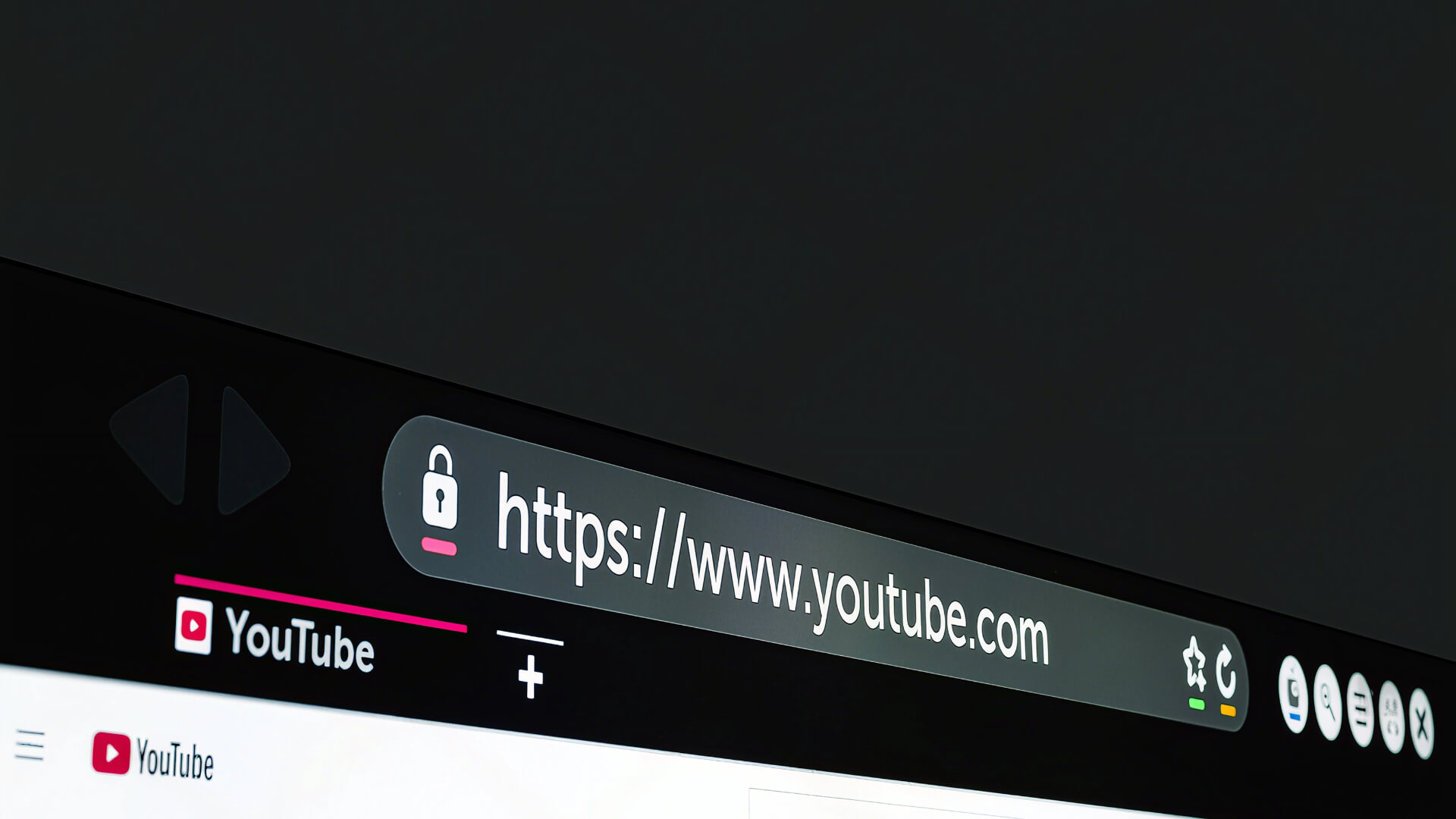
To improve your podcast’s search ranking, click-through rate, and watch time on YouTube, you need to optimize it when publishing. Key elements to focus on include:
Title
Include your main keyword and place it near the beginning of your title. This helps your podcast appear in search results. Keep titles short—ideally under 60 characters—to avoid being cut off. Backlinko points out that putting target keywords at the front of your title can improve visibility in search results compared to placing them at the end.
Description
The first two lines of your description are the most important. Viewers see them without clicking, so make sure they clearly highlight your podcast’s value and grab attention.
Next, break your podcast into sections using subheadings. Add a short paragraph under each section to describe its content, and include timestamps if possible.
Finally, include a clear call-to-action (CTA) to encourage viewers to subscribe to your podcast.
Thumbnail
A good thumbnail is crucial. It quickly shows what your episode is about and entices viewers to click. Make sure the main person or topic stands out, avoid clutter, and keep any text short and easy to read. YouTube’s official support documentation recommends regularly reviewing the performance of your thumbnails, since their quality directly affects whether viewers choose to click and continue watching.
Tags
Tags are less important than titles and descriptions but are useful for including long-tail keywords. This helps users discover your podcast when searching for specific topics.
Uploading Your Podcast Videos
-
Start the upload: From your YouTube Studio dashboard, click “Create” > “Upload videos.”
-
Select your video: Choose your podcast video file and fill in the required details, including title, description, and tags. Make sure your title and description are optimized for search and viewer engagement.
-
Add to a playlist: If you have a playlist (for example, “Season 1 Episodes”), select it. Playlists help increase watch time by automatically playing episodes in order.
-
Set visibility: Choose whether your video will be Public, Private, or Unlisted. For podcasts, you’ll usually want to make it Public immediately or schedule it for a consistent release date to keep your audience engaged.
-
Optional tips:
-
Enable end screens and cards to promote other episodes.
-
Use custom thumbnails to make your video stand out in search results.
-
Check video chapters in the description to let viewers jump to key sections.
-
Conclusion
That’s the main process for starting your podcast on YouTube. Reading through these steps won’t guarantee success, but it should help you clarify your approach and save time searching for information.
If you want to learn more about starting a podcast, monetizing it, or editing your episodes, check out our previous articles:
- How to Start a Podcast Step By Step
- Ultimate Guide: How to Monetize a Podcast Step By Step
- Everything You Need to Know About How to Edit a Podcast
Running a podcast is a lot of work. If you just want to experiment without investing too much time or effort, try using a tool like AIPodify. Simply input your content, and it can generate a script and turn it into a podcast-ready audio file. This can save you a lot of time and reduce the trial-and-error costs of creating podcasts.
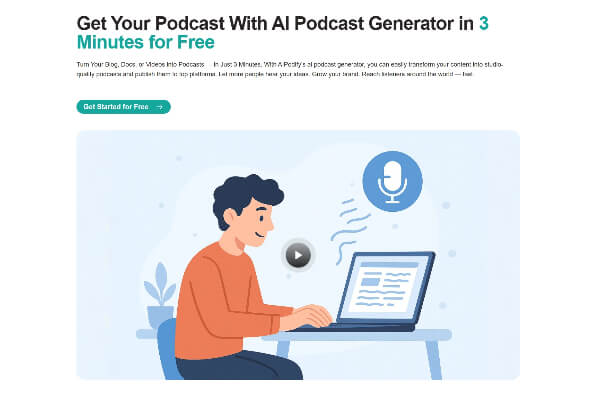
How to Turn Script Into a Podcast with AI (AIPodify Guide)
Podcasting has become one of the go-to channels for anyone looking to build influence on social media. But for most people, the barrier to entry is still too high.

Everything You Need To Know About How to Edit A Podcast
Recording your podcast is only the first step. To make your hard work shine, you also need to edit your raw audio into a polished final episode.