Spotify Podcast Upload: Easy Step-by-Step Process to Get Your Show Live Fast
So, you've recorded your podcast, and now you're ready to share it with the world. The perfect next step? Getting it on Spotify—the leading platform that commands over a third of the global music streaming market. That’s not just a number—it represents one of the largest and most engaged audio audiences you can reach. Whether they're streaming playlists or searching for their next favorite show, these listeners are already there.
We get it—words like “RSS feed” and “hosting platform” can sound intimidating. It’s easy to feel stuck before you even start.
But here’s the good news: you don’t have to go it alone. This guide walks you through the entire process—from prepping your files to hitting “submit”—in simple, actionable steps. No tech jargon, no confusion. Just a clear path to making your podcast go live on Spotify.
Let’s turn your voice into their next listen!
I. Why List Your Podcast on Spotify?

First things first—why even bother with Spotify? Well, it’s not just another platform. It’s a powerhouse. Here’s what being on Spotify can do for you:
- Vast User Base: You're connecting with one of the largest and most engaged global communities of listeners out there—that’s a whole lot of potential fans.
- Powerful Discovery Mechanism: Spotify’s smart algorithm helps listeners find content they’ll love—including yours. No more shouting into the void.
- Enhanced Professional Image: Let’s be real—being on a major platform like Spotify adds instant credibility to your podcast.
- In-depth Data Analytics: With
Spotify for Podcasters, you get access to real data about who’s listening, how long they’re tuning in, and more. Knowledge is power!
II. Podcasting Requirements
Before you hit that upload button and send your podcast out into the world, let's run through your essential pre-flight checklist. Ensuring you've ticked these boxes will make for a smooth takeoff and a great listener experience.
-
Audio File: Export your final masterpiece as a universally compatible MP3. Keep the file size under 200MB for easy handling. Most importantly, deliver crystal-clear audio—your audience deserves a crisp, professional listen, free from muffled sounds or distracting background noise.
-
Podcast Artwork: First impressions count! Your cover art must be a perfect square (a 1:1 aspect ratio). Aim high for clarity and impact—a dimensions of 3000 x 3000 pixels is the gold standard. Save your artwork as a JPG or PNG file to ensure it looks razor-sharp everywhere.
-
RSS Feed: Consider this the engine that powers your podcast. Before submitting, double-check that your RSS feed is fully primed: it must include your eye-catching cover art, a compelling title, and at least one published episode ready for playback.
-
Titles: Make every character count! Craft a title that is short and memorable—ideally under 20 characters to ensure it displays completely on mobile screens. Steer clear of special characters or emojis for maximum compatibility and a clean, professional look.

III. Podcast Hosting Platform
Think of a hosting platform as your podcast's digital home base—it securely stores all your audio and makes sure it gets delivered to listeners everywhere. Check out these popular options to find your show's perfect fit:
-
RSS.com: Really user-friendly and great for beginners. It gets you started fast with a clear, simple process for setting up your RSS feed—which is the key to getting your show on major platforms.
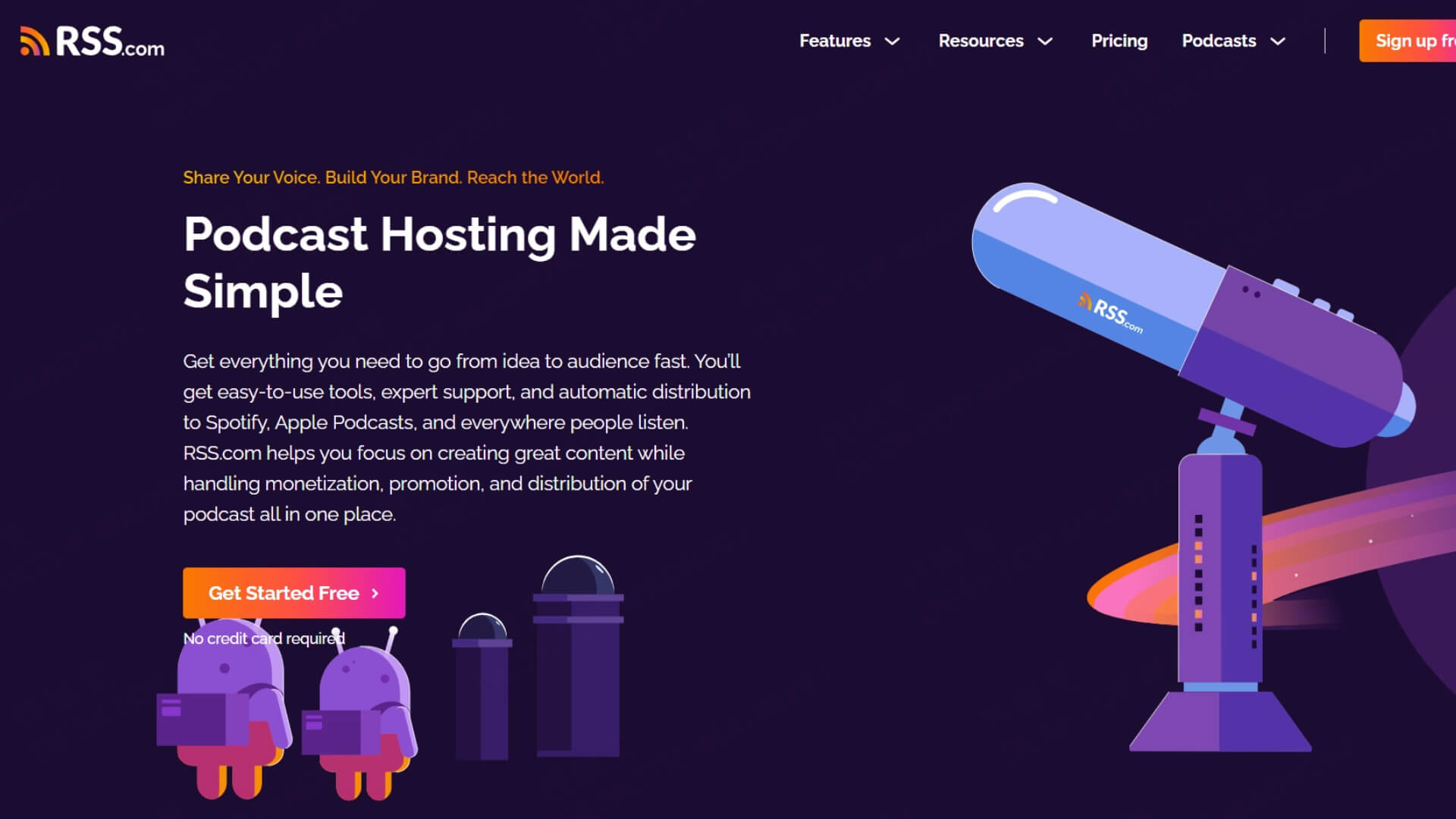
-
Transistor: A solid choice if you're managing more than one podcast. It gives you powerful analytics and lets you handle multiple shows from a single dashboard.

-
Captivate: Comes with built-in marketing and growth tools designed to help you attract more listeners and grow your audience.
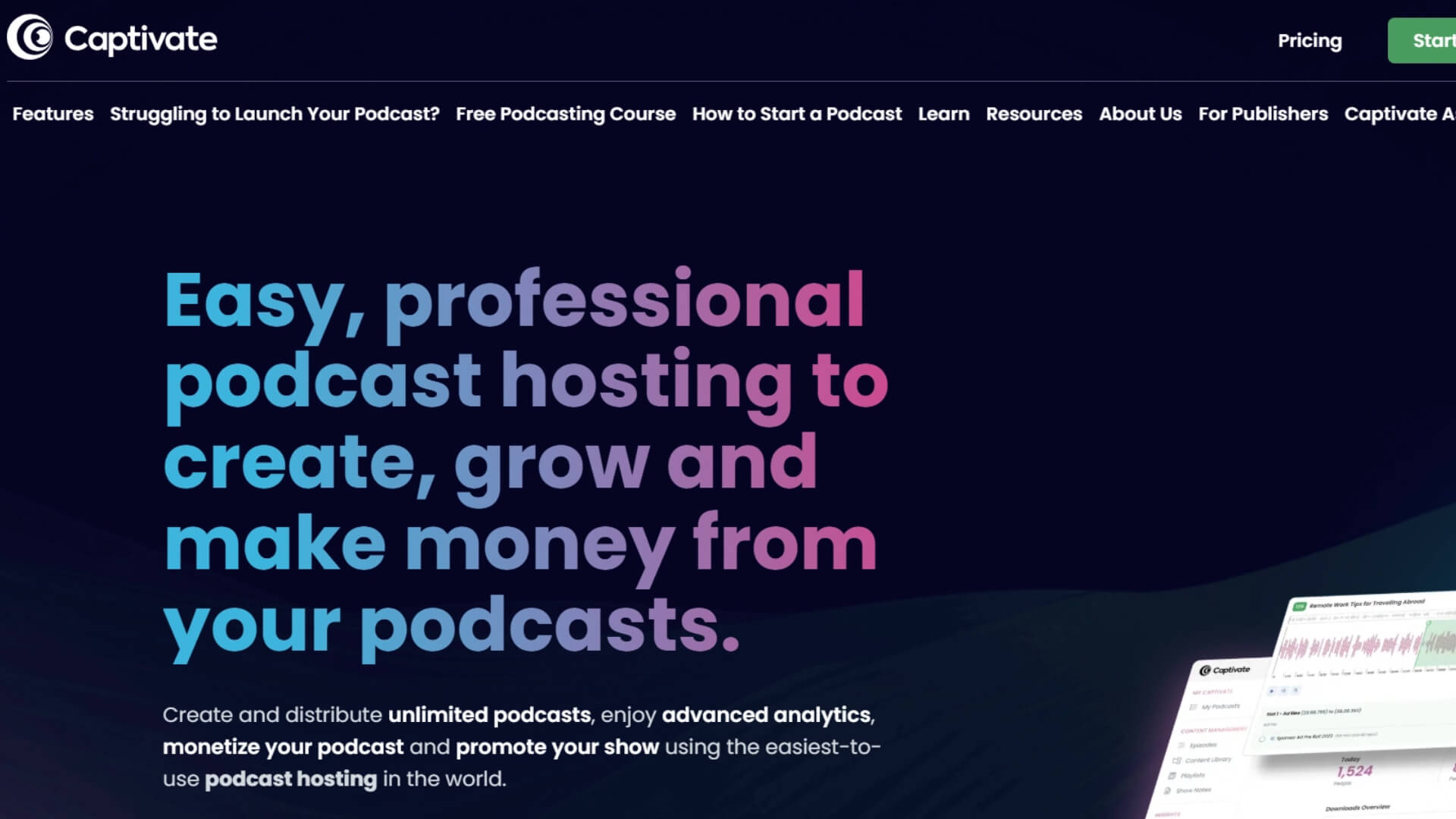
-
Buzzsprout: Known for its simple and intuitive interface. It makes uploading and publishing easy, and it helps you submit your RSS feed to all the top podcast directories without any hassle.
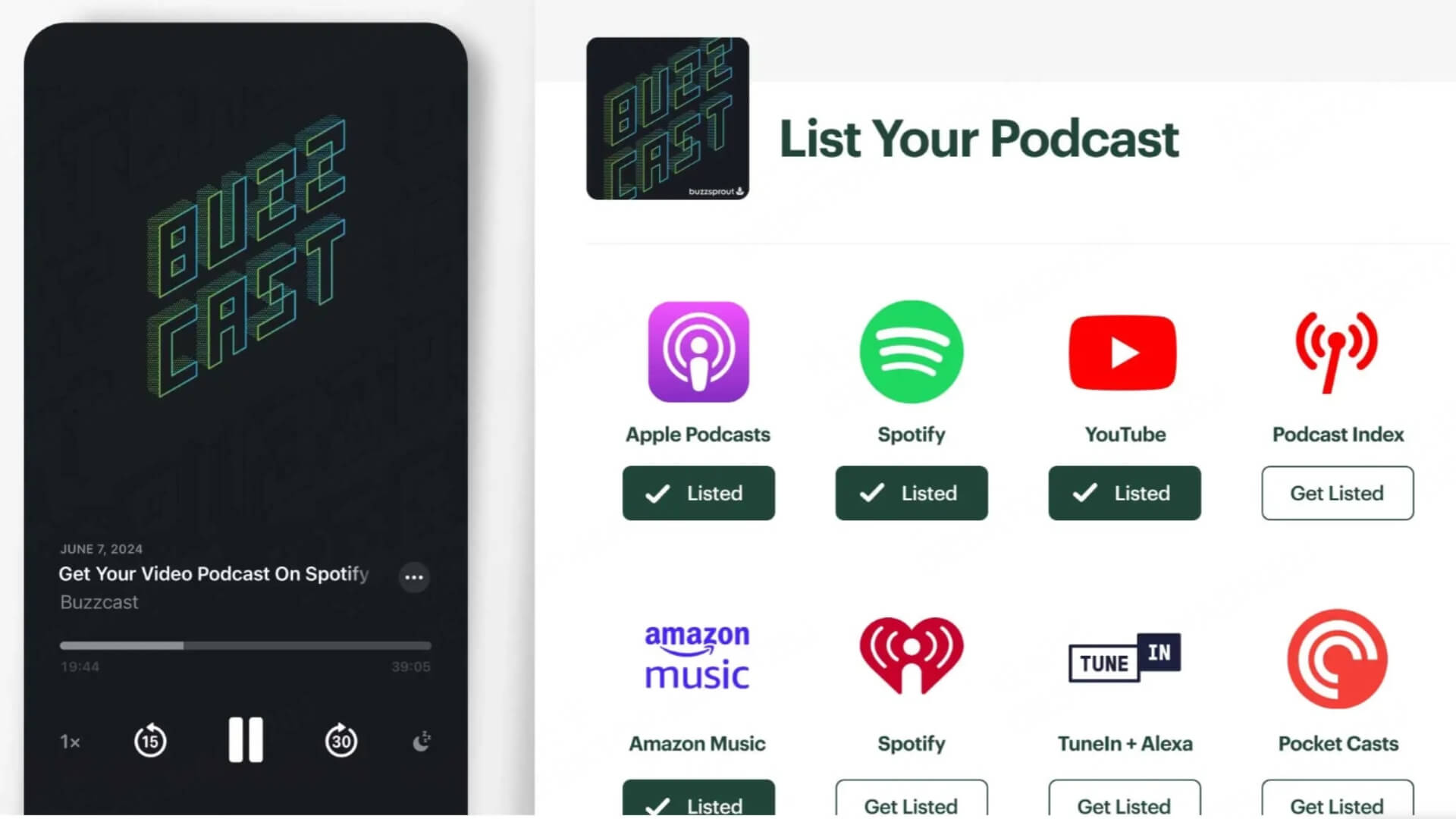
IV. The Complete Workflow: From Creation to Distribution
Content Creation & Preparation
- Record Your Podcast: This is your moment to bring your ideas to life. Capture your audio, then move into the editing suite to fine-tune the conversation, cut out mistakes, and ensure a smooth, engaging flow.
- Craft Your Cover Art & Description: While your audio edits, turn your attention to visuals and storytelling. Design eye-catching cover art that stands out and write a compelling description that hooks potential listeners.
- Export as MP3: With everything polished, render your final audio as a high-quality MP3 file, ensuring it meets all platform specifications for a seamless upload.
Publishing via a Hosting Platform
- Choose a Podcast Hosting Platform: Make a strategic choice for your show's home. The right hosting platform, suited to your needs and goals, will set a strong foundation for growth and distribution.
- Upload Your MP3 File: Transfer your final MP3 file to your chosen hosting platform, placing your episode content securely online.
- Add Episode Details: Bring your episode to life for listeners by adding all necessary metadata—craft a catchy title, a detailed description, and any other relevant information.
- Publish the Episode: Hit 'Publish' on your hosting platform. This crucial step not only releases your episode but also updates your RSS feed, allowing you to submit it to major directories like Spotify and Apple Podcasts.
**V. **Detailed Breakdown of Core Steps:Submit Your Podcast
Ready to get your podcast on Spotify? Follow this clear, step-by-step breakdown to ensure a smooth and successful submission.
- Navigate to Spotify for Podcasters:
Head over to Spotify for Podcasters and sign in using your existing Spotify account credentials. - Verify Your Show's Ownership:
This is a crucial security step. Paste your show's unique RSS feed URL (from your hosting provider) into the submission field. Then, simply check your registered email and click the verification link that Spotify sends you. - Complete Your Show's Profile:
This is your chance to shine! Fill in all the essential details that help listeners discover your show:- Core Metadata: Craft your podcast's title and description, list the author name, and select the most relevant category.
- Final Touches: Confirm your high-quality cover art is displayed correctly, specify the primary language, and ensure the artist/author name is accurate.
- Review and Submit for Approval:
Take a moment to meticulously double-check that all the information you've entered is correct. Once you're confident everything is perfect, hit the final submit button to send your podcast for review. - Await Launch!
The final step is a quick one! Spotify's review process typically takes just a few hours. Once approved, your podcast will be live on the platform and ready for the world to hear.
VI. Growth, Tools & Tactics for Spotify

- Analyze Spotify Listen Time Data Analyze "Listen Time" in-depth to understand your audience's completion rate.
- Add Interactive Spotify Shortcuts Use "Spotify Shortcuts" to guide users within an episode to visit your website or social media.
- Pursue Growth Partnerships: Cross-promote through guest interviews, joint episodes, etc.
- Strategically Share Your Spotify Links Prominently display your Spotify show links on all social platforms, official websites, and email lists.
- Show Listeners How to Follow Verbally prompt listeners at the beginning or end of the show, teaching them how to click the "Follow" button for updates.
- Utilize Spotify Canvas:* Create dynamic visual loops for each episode to enhance visual appeal on mobile devices.
- Leverage AI-Powered Podcasting Tools:
- Use 'AI Chapter Marking' to enhance user experience: Allow listeners to easily jump to sections they are interested in, increasing average listening time.
- Use 'AI-generated transcripts' to expand content impact: Automatically generate transcripts for each of your episodes, making it easy to convert them into blog posts or social media snippets for multi-channel promotion. Such as AIpodify.
VII. FAQ
Q: Does Spotify have a built-in podcast creation tool?
A: The "Spotify for Podcasters" platform allows you to directly upload audio/video content, but recording and editing still require other software.
Q: Is it free to upload to Spotify? How long does the review take?
A: Completely free. The review process is very fast, usually completed within a few hours after submission.
Q: How can I monetize my podcast on Spotify?
A: Monetization can be achieved through Spotify's Creator Support Program, subscription models, ad insertion, and brand collaborations.
Q: Do I need professional equipment?
A: Spotify has no equipment requirements, but you need to ensure good sound quality for a better listening experience, so more people will enjoy your show.
Q: Can I create playlists on Spotify?
A: Yes! You can create exclusive playlists for your podcast episodes or mix them with music, which is a great promotional method.
Q: What other platforms should I submit my new podcast to?
A: To ensure maximum coverage, be sure to submit to:
- Apple Podcasts (Core for iOS users)
- Google Podcasts (Core for Android users)
- Amazon Music / Audible (Rapidly growing new channel)
- Other platforms like iHeartRadio, Pandora, etc.
Q: Do I need to be an audio expert to start a podcast?
A: Not at all! Many tools can significantly lower the technical barrier. For example, platforms like AIpodify have built-in AI audio and text generation functions; you can input your carefully edited script to automatically generate high-quality podcast audio, with multiple voice types to choose from.
VIII. Conclusion
Your podcast journey starts now. By following this guide, you are well-equipped to successfully launch your podcast on Spotify and tap into a world of potential listeners.
Remember, every big podcast started with a single episode. Yours is next.
Go hit “publish”—we’re rooting for you!

What You Must Know About How To Start A Youtube Podcast
If you’re a podcast creator, YouTube is a platform you simply can’t ignore. With over 2.53 billion monthly active users worldwide, it has become one of the most popular places to publish podcasts today.
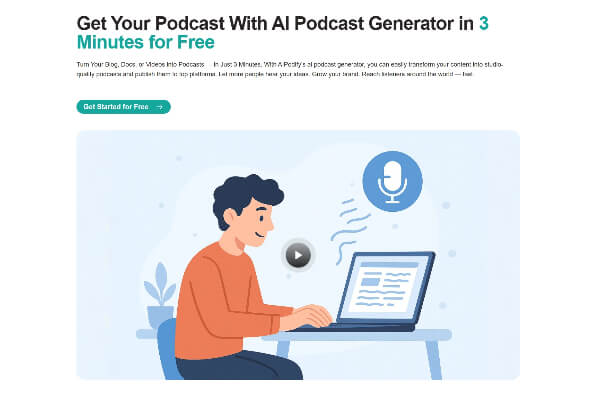
How to Turn Script Into a Podcast with AI (AIPodify Guide)
Podcasting has become one of the go-to channels for anyone looking to build influence on social media. But for most people, the barrier to entry is still too high.