How to Create Podcasts Faster with an AI Podcast Script Generator
Writing a podcast script can be a real headache—especially for those just starting out. Unlike blog posts or articles, podcast scripts have their own structure and tone. For people who are used to writing articles, making that shift isn’t always easy.
If you're someone who wants to turn written content into a podcast, you probably don’t want to spend too much time rewriting everything into a new format.
That’s where AIPodify comes in.
AIPodify helps you turn your existing writing into ready-to-record podcast scripts—quickly and easily. It saves time, reduces stress, and helps you sound great without starting from scratch.
How to Use AIPodify to Generate a Podcast Script
1. Input Your Content
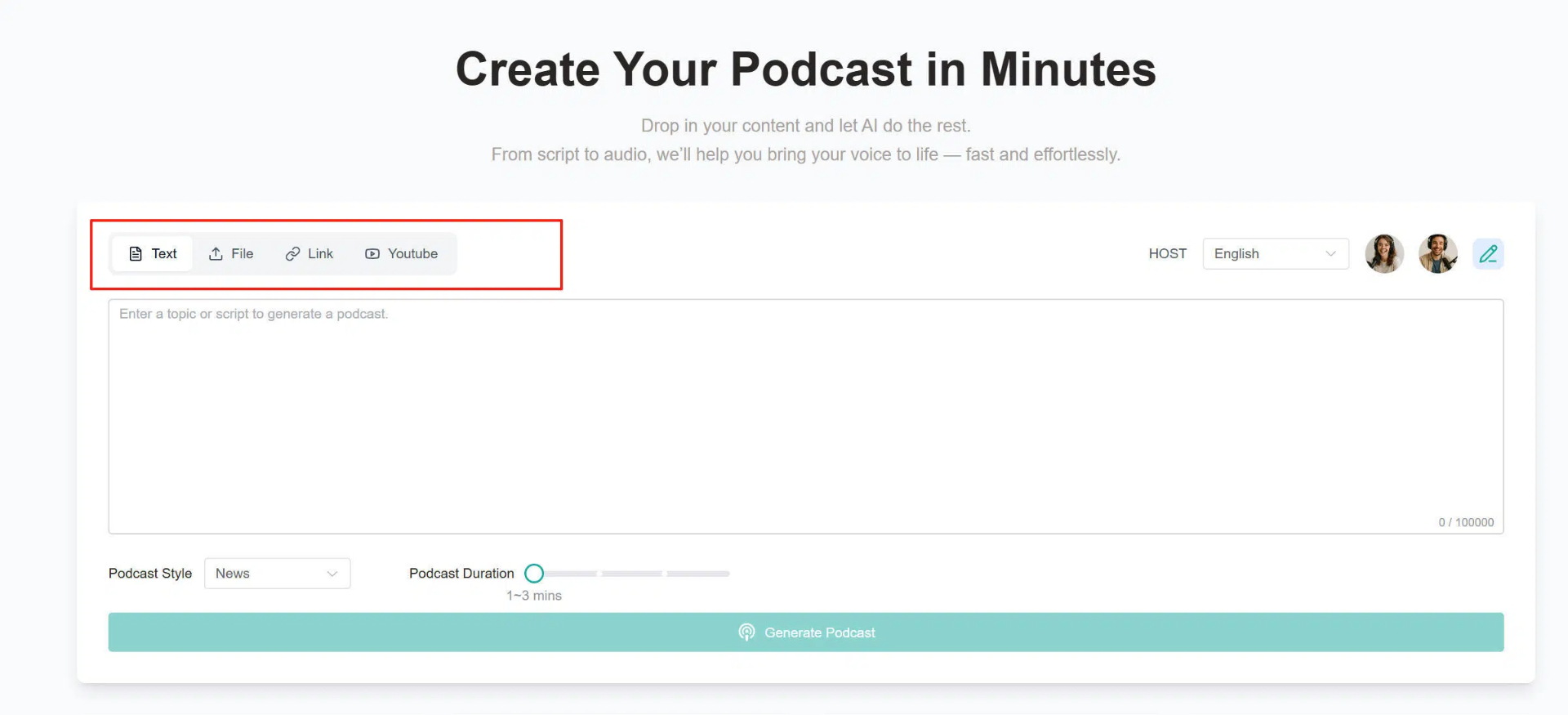
AIPodify supports four ways to start: paste text, add a link to an article, upload a document, or use a YouTube video link. This means less time spent preparing content—no more copying and pasting from different sources. Just input what you already have and let AIPodify do the work.
2. Select the Script Language
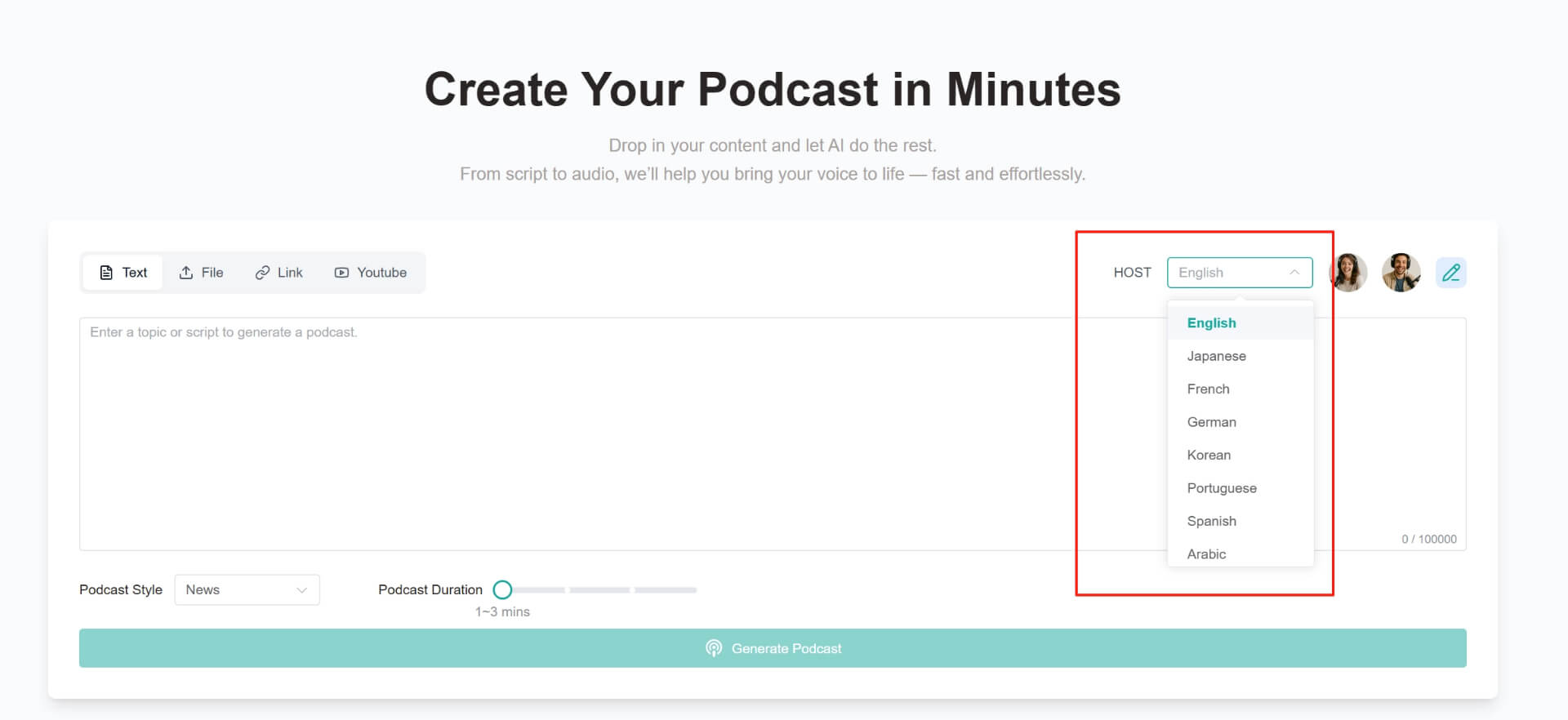
AIPodify doesn’t just create scripts in English. It also supports French, German, Japanese, Arabic, and more. This allows you to turn your ideas into podcasts for different global audiences—making your voice heard in multiple languages.
3. Choose the Number of Hosts
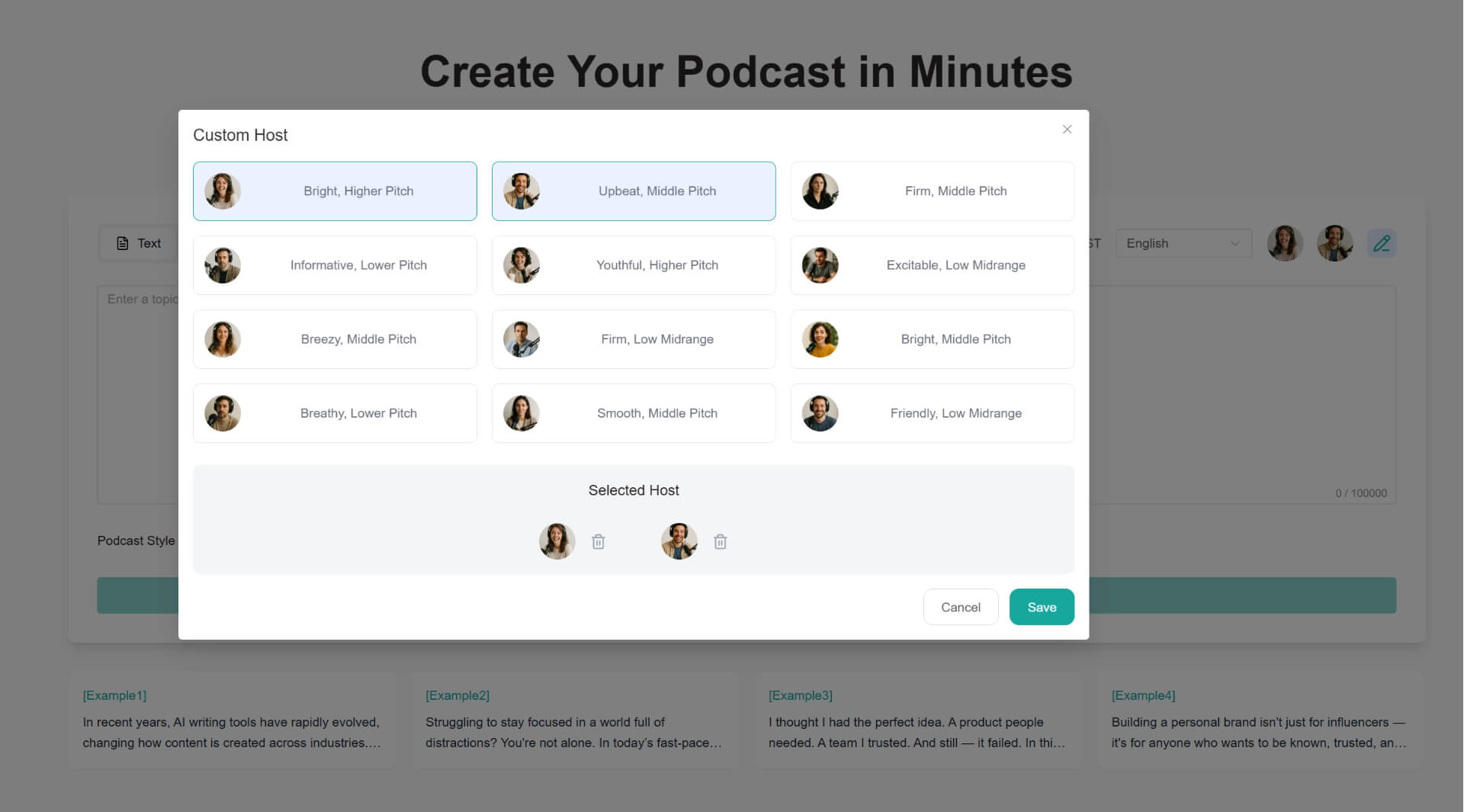
Want a solo show or a conversation between two people? AIPodify lets you decide how many hosts the script is written for, so you can create either monologues or dialogues, depending on your podcast style.
4. Pick a Script Style
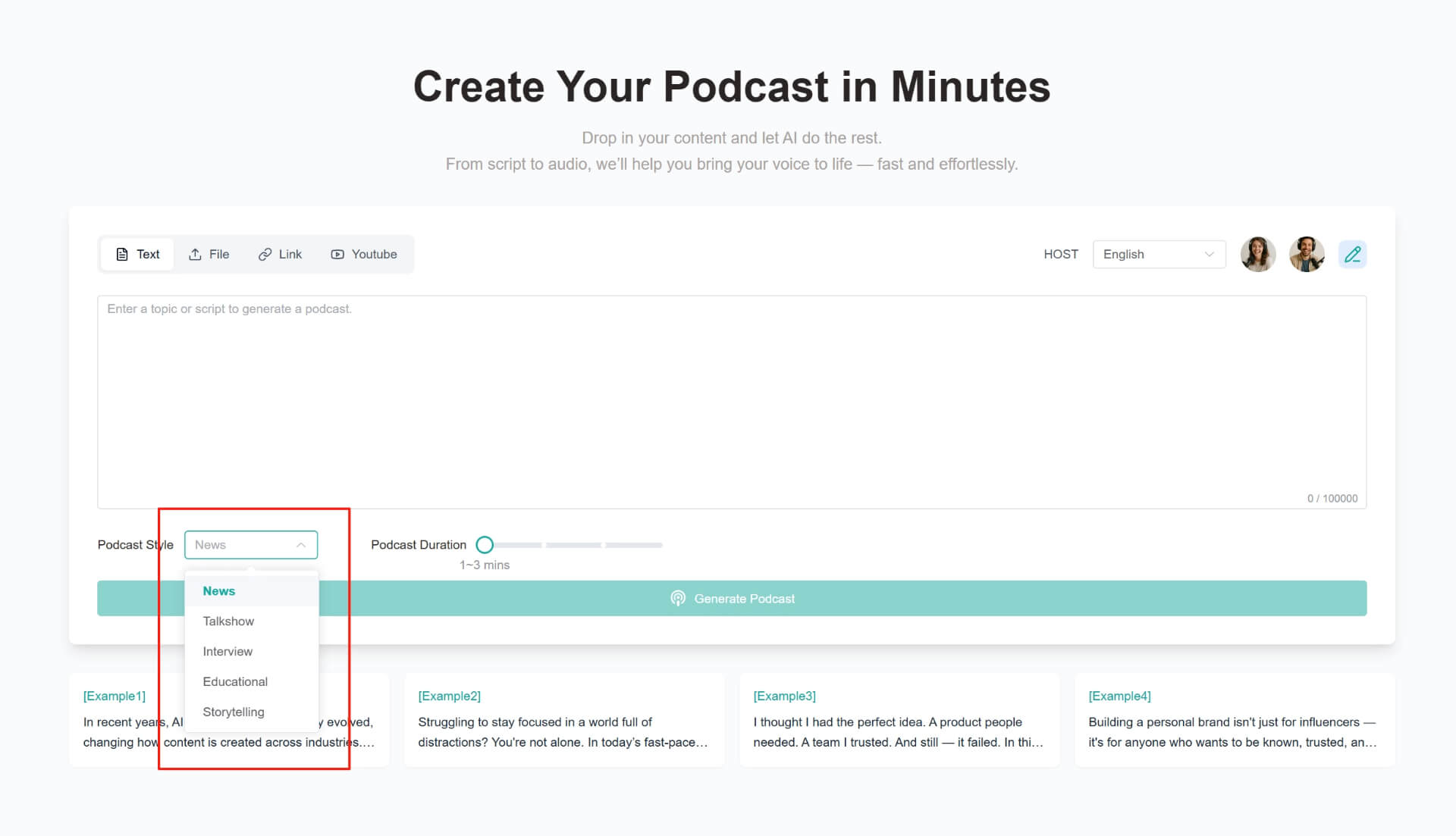
Whether you’re going for a News format, Talk Show, Interview, Educational piece, or Storytelling vibe, AIPodify has you covered. Just pick the tone that fits your content best.
5. Set the Script Length
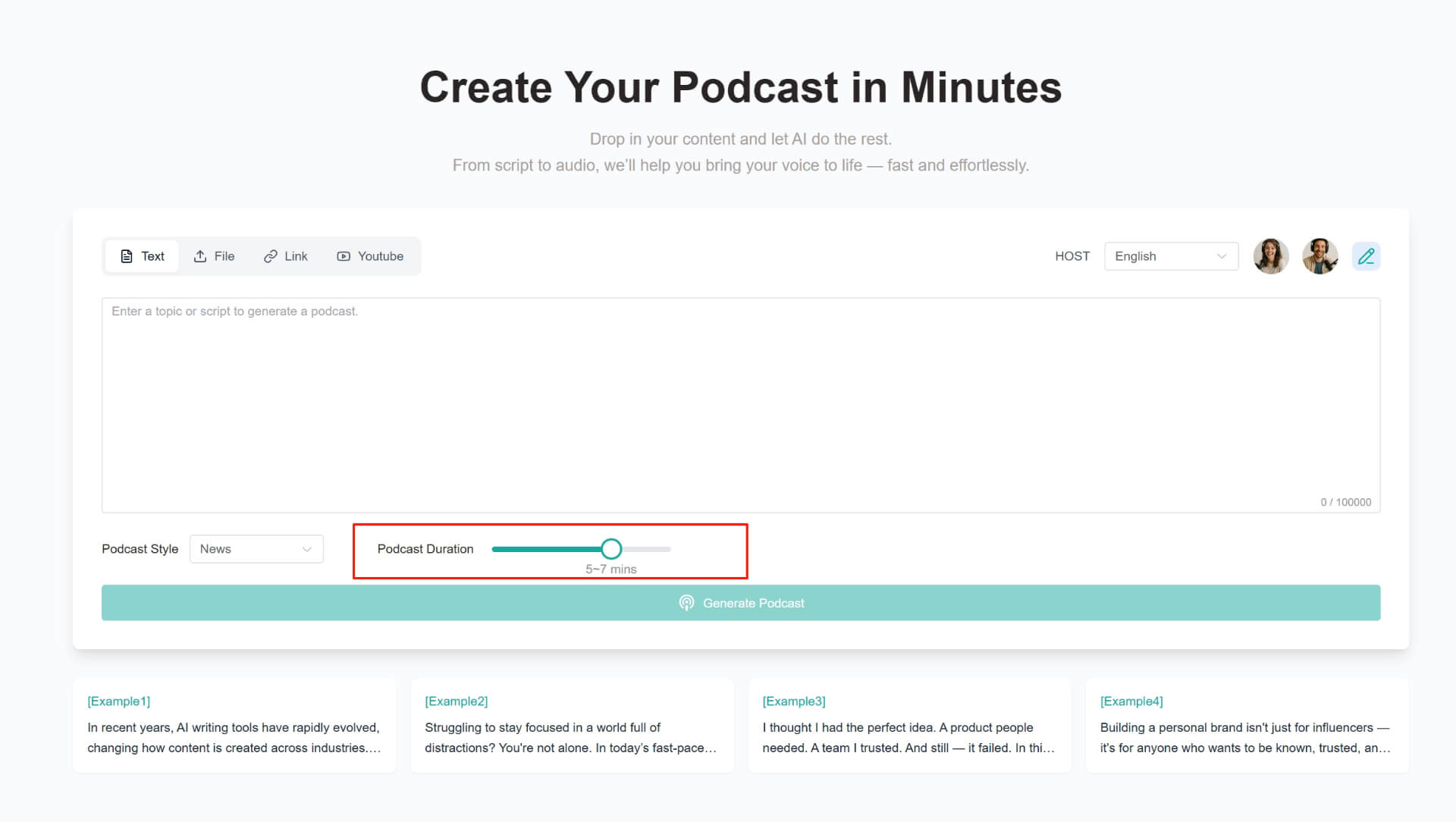
Decide how long you want your podcast to be—short and snappy or in-depth and extended. AIPodify adjusts the script length based on your selection, helping you match the exact runtime you need.
6. Edit or Regenerate
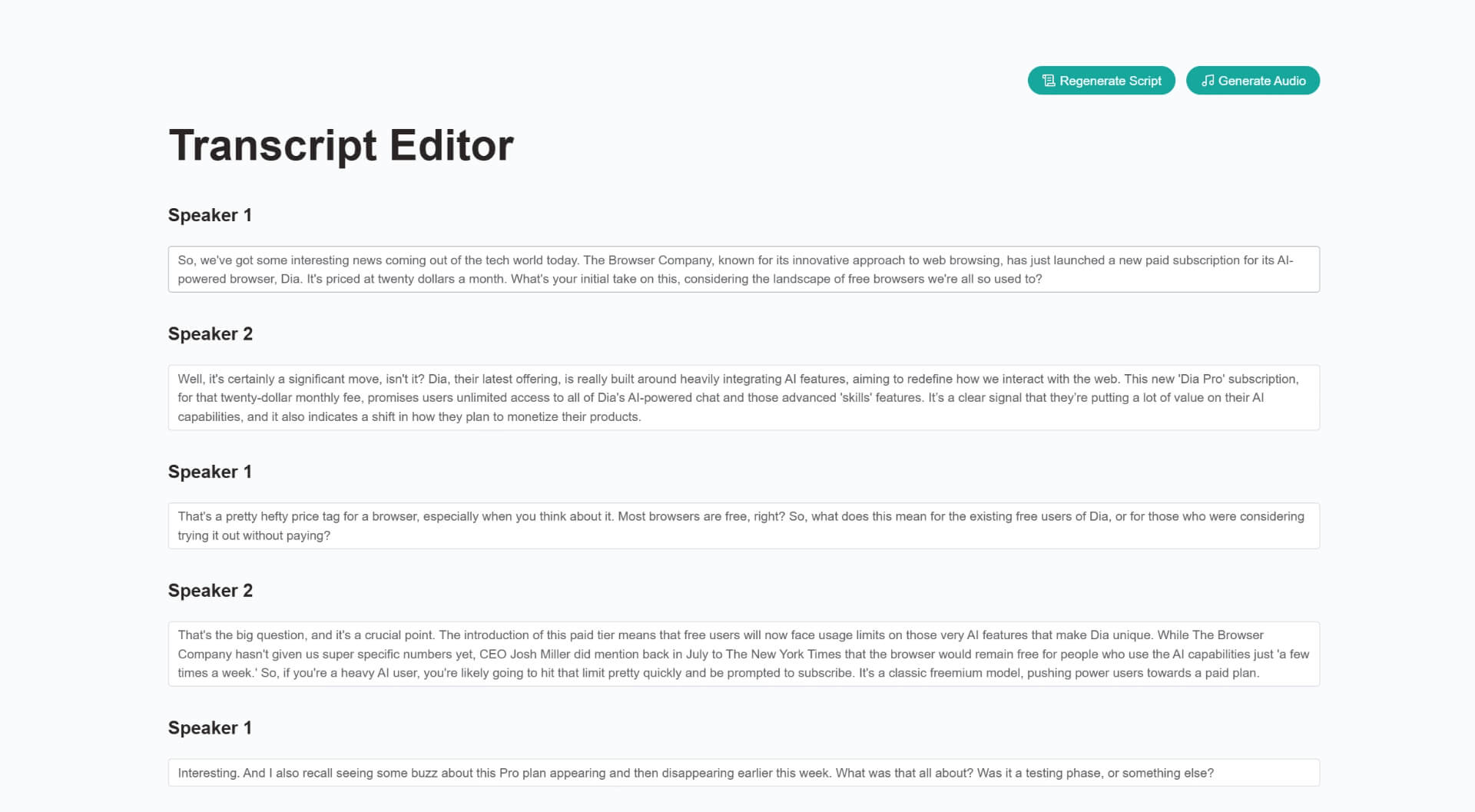
Not happy with the first version? No problem. You can edit the script or regenerate it until it fits your vision perfectly. AIPodify gives you full control over the final result.
Conclusion
And that’s how easy it is to generate podcast scripts with AIPodify. If you want to go one step further, you can even turn the script into podcast audio with just one click. Or, if you prefer, simply use the script to record the podcast yourself.
But no amount of explanation beats trying it for yourself—
Give AIPodify a try and see how effortless podcast creation can be!

How to Turn a PDF Into a Podcast With AI — Fast and Easy
Do you have high-quality PDF documents full of valuable insights? Would you like to turn them into engaging podcasts so more people can experience their value — but don’t have the time to process them? Deep PDFs are often long and complex. Turning them into podcast-ready scripts by hand takes a huge amount of time and energy. And once that’s done, recording and editing the audio is even more draining.

How to Convert Text Into Amazing Podcasts Easily with AI
Podcasting is quickly becoming one of the most popular ways to share content. More and more people are embracing it—not just as entertainment, but as a powerful way to connect with ideas and stories.