Royalty-Free Music for Podcasts: The Ultimate Guide with 18 Top Sites
Good music is essential for a successful podcast. It plays a role at different stages and can greatly affect the overall quality of your show. For example, adding music at the beginning of your podcast helps listeners quickly get into the rhythm, while a consistent intro theme can build your brand identity. During the main content, placing music in the right spots can enhance the atmosphere and make your content more engaging.
Take Serial_ Season 1 as an example. The team used the same theme music at the start of every episode. This intro not only set the suspenseful tone for the show but also helped listeners jump straight into the story.
Music can make a big difference, but finding high-quality, copyright-free tracks is a challenge many podcasters face. In this article, we’ll explore what music copyright is, the types you need to know, where to find great music, and how to use it in your podcast. By the end, you’ll no longer worry about finding or handling music for your show.
Let’s get started!
Understanding Podcast Music Licensing: Basics to Advanced
What Types of Music Can You Use Legally in Podcasts?
Copyrighted Music vs. Royalty-Free Music
Copyrighted Music
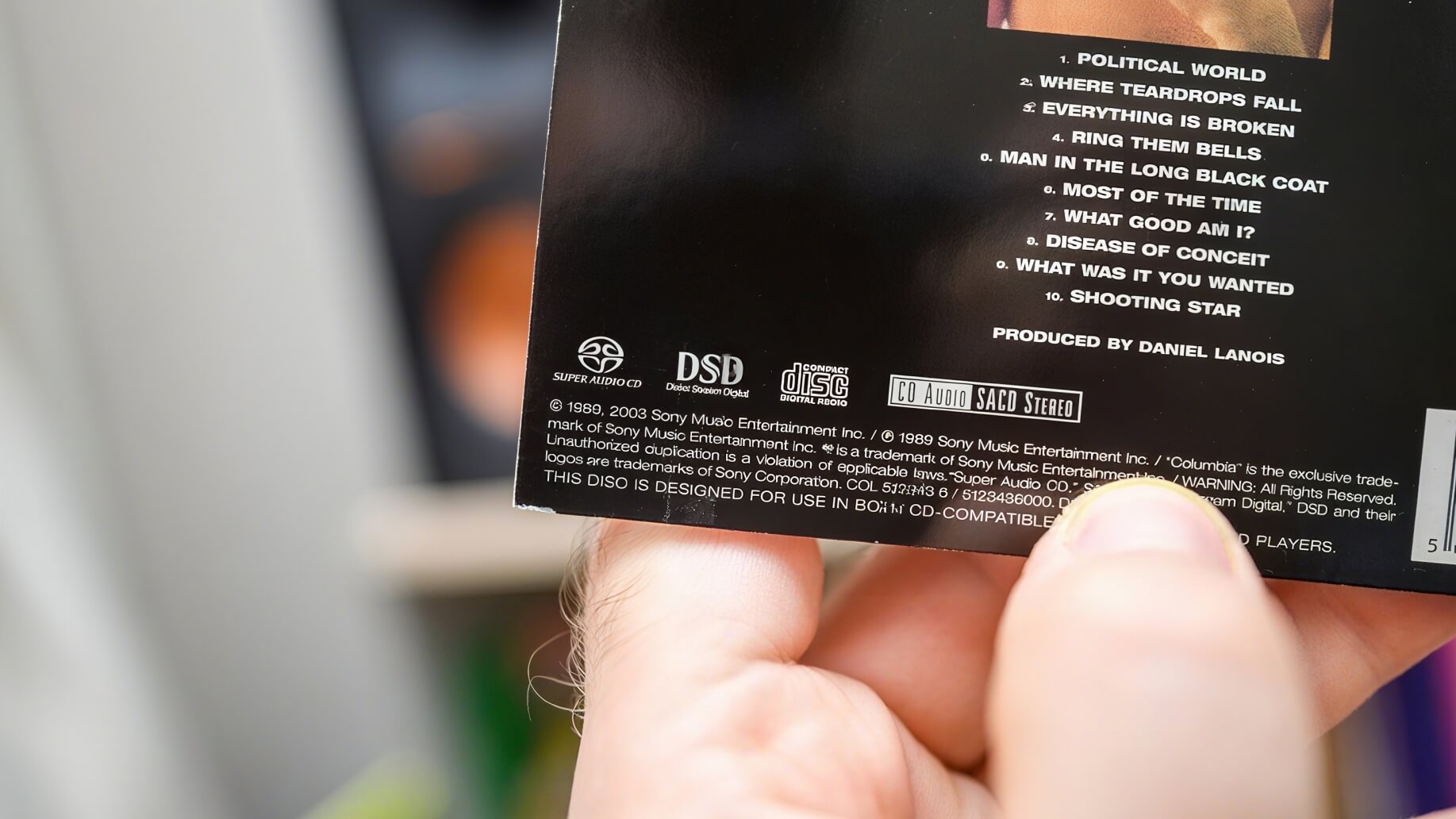
Copyrighted music belongs to the creator or the music company. You cannot use it freely. In other words, it belongs to someone else, and you must get a license or pay royalties to use it.
Common types of copyrighted music include pop songs, movie soundtracks, and tracks on Spotify or Apple Music. For example, if you want to use a Taylor Swift song in your YouTube video, you need to purchase the proper license.
Using copyrighted music in your podcast without permission can cause serious problems. Platforms like Spotify or Apple Podcasts may automatically detect and remove your episode. Even if your episode stays online, the copyright owner could claim compensation.
Royalty-Free Music

“Royalty-free” doesn’t mean completely free. It means you pay once for a license and can use the music without paying again for each play.
For example, if you buy a royalty-free track for $10 on a website, you can use it in multiple projects—videos, ads, apps—without worrying about copyright claims or platform takedowns.
It’s important to remember: “Royalty-free” does not mean “no copyright.” The music still has a copyright, but the creator grants you the right to use it. Some platforms even offer subscription-based licenses, which allow you to use their music only during the subscription period.
| Item | Copyrighted Music | Royalty-Free Music |
|---|---|---|
| Copyright Protected? | ✅ Yes | ✅ Yes |
| Can Use Freely? | ❌ No | ✅ Yes (after purchasing a license) |
| Need to Pay Each Time Used? | Usually yes | No, pay once |
| Typical Sources | Commercial albums, movie soundtracks | Music libraries and stock music platforms |
| Best For | Film studios, advertisers (can afford royalties) | YouTubers, content creators, independent podcasters |
Creative Commons Music
If you want to use music in your podcast without paying and still avoid legal risks, consider Creative Commons (CC) music. Creative Commons is a type of license that lets creators keep some rights while allowing others to use their work under certain conditions.
This licensing method lets creators define how their music can be used, so you know exactly what you can do and how to do it.
CC licenses have four key elements, and each one represents a specific restriction or requirement.
| Icon | Abbreviation | Meaning |
|---|---|---|
| 🧑🎨 | BY (Attribution) | You must give credit to the original creator when using the work. |
| 💸🚫 | NC (NonCommercial) | Only for non-commercial use; cannot be used for profit. |
| 🧱🚫 | ND (NoDerivatives) | You cannot modify, remix, or adapt the work in any way. |
| 🔁 | SA (ShareAlike) | If you modify the work, you must release your new creation under the same license. |
These four elements combine to form six main types of Creative Commons licenses.
| License Type | Conditions | Commercial Use? | Can Modify? |
|---|---|---|---|
| CC BY | Attribution only | ✅ Yes | ✅ Yes |
| CC BY-SA | Attribution + ShareAlike | ✅ Yes | ✅ Yes |
| CC BY-ND | Attribution + No Derivatives | ✅ Yes | ❌ No |
| CC BY-NC | Attribution + NonCommercial | ❌ No | ✅ Yes |
| CC BY-NC-SA | Attribution + NonCommercial + ShareAlike | ❌ No | ✅ Yes |
| CC BY-NC-ND | Attribution + NonCommercial + No Derivatives | ❌ No | ❌ No |
| So, how do you choose the right license for your podcast? It’s simple: first, decide whether your podcast is commercial or non-commercial. |
If your podcast has brand sponsorships or earns revenue on platforms like Spotify or Apple Podcasts, it’s considered commercial.
If you’re making a podcast just for personal interest, with no ads or income, it’s non-commercial.
Once you know this, you can refer to the table below to see how to use Creative Commons music for your podcast.
| CC License | Key Conditions | Allowed for Commercial Podcasts? | Allowed for Non-Commercial Podcasts? | Usage Notes |
|---|---|---|---|---|
| CC BY (Attribution) | Must credit the creator | ✅ Yes | ✅ Yes | Most open license. Can be used commercially and modified. Credit the author, source, and license in your episode description or outro. |
| CC BY-SA (Attribution + ShareAlike) | Credit creator + share modified work under same license | ✅ Yes | ✅ Yes | Can be used commercially and modified. If you edit or remix the music, you must release it under the same CC BY-SA license. |
| CC BY-ND (Attribution + No Derivatives) | Credit creator + no modifications | ⚠️ Yes (with restrictions) | ✅ Yes | Allowed for commercial podcasts but cannot edit, remix, or overlay narration. Must play the track as-is. |
| CC BY-NC (Attribution + NonCommercial) | Credit creator + non-commercial only | ❌ No | ✅ Yes | Cannot be used commercially, including ad-supported or sponsored podcasts. Suitable for educational or personal podcasts only. |
| CC BY-NC-SA (Attribution + NonCommercial + ShareAlike) | Credit creator + non-commercial + share modifications under same license | ❌ No | ✅ Yes | Only for non-commercial use. Modified versions must be released under the same license. |
| CC BY-NC-ND (Attribution + NonCommercial + No Derivatives) | Credit creator + non-commercial + no modifications | ❌ No | ✅ Yes | Most restrictive license. Can only play the track as-is; no edits, remixes, or commercial use. |
Public Domain and Copyright-Free Music
You might also come across the terms Public Domain and Copyright-Free. But what do they really mean?
Public Domain
Public Domain refers to music whose copyright has expired, been waived, or never existed. This music is free to use for any purpose, including commercial use. You can use it in podcasts, ads, videos—no credit or payment required.
Common examples include classical works by Beethoven, Mozart, and Bach. These compositions are old enough that their copyrights have long expired.
Copyright-Free Music
The term “Copyright-Free” is a bit misleading. Many websites or creators label music as copyright-free, but it usually comes with conditions, such as requiring attribution, prohibiting commercial use, or forbidding modifications.
In other words, “Copyright-Free” ≠ “Public Domain.” Copyright-free music is often still protected by copyright, but the owner allows you to use it for free under certain rules. It may be released under a Creative Commons license or a website’s own free-use terms.
If you want to use this music in a commercial podcast or ad, you need to check whether commercial use is allowed.
| Item | Public Domain | “Copyright-Free” Music |
|---|---|---|
| Still under copyright? | ❌ No (copyright expired or waived) | ✅ Usually yes, but free to use under certain conditions |
| Allowed for commercial use? | ✅ Yes | ⚠️ Depends on the license (some only allow non-commercial use) |
| Need to credit? | ❌ No | ⚠️ Sometimes required |
| Can modify? | ✅ Yes, free to adapt | ⚠️ Sometimes prohibited (e.g., CC BY-ND) |
How to Verify Your Music Is Licensed Properly

To make sure your music is safe to use in your podcast, don’t rely only on labels or descriptions. Always verify usage through three checks: contracts or license documents, metadata, and technical detection (like audio fingerprints or platform indexes). Keep all evidence for your records.
Next, I’ll show you step by step how to verify that your music is properly licensed.
Step 1 — Obtain and Save Written Permission (Required)
-
Always request written permission from the copyright holder or platform. Email is acceptable, but a clear contract or invoice is best.
-
The license should include: licensor and licensee, track title, recording (master) or composition ID, permitted use (podcast/streaming), territory, duration, exclusivity, allowance for edits/remixes, commercial use, fees or subscription terms, and date/signature (or platform order/receipt).
Step 2 — Verify the “Two Rights”
-
For podcasts, you usually need permission for two types of rights:
-
Composition — controlled by the songwriter or publisher (ASCAP/BMI/PRS, etc.).
-
Master Recording — owned by the record label or performer.
-
Step 3 — Check Metadata and Source (Quick Screening)
-
Inspect the audio file’s ID3/metadata: title, artist, copyright notice, publisher, ISRC (recording code), ISWC (composition code), etc.
-
Review the platform where you got the track for license details, agreement links, and transaction records.
Step 4 — Technical Verification (Audio Fingerprinting / Platform Detection)
-
Before and after publishing, use fingerprinting or monitoring tools to check:
-
Upload your episode (with the music clip) in private/unlisted mode on the target platform (like YouTube) → see if Content ID or auto copyright claims are triggered.
-
Use third-party audio fingerprinting/monitoring services for additional checks.
-
Step 5 — Record and Stay Compliant (Ongoing Monitoring)
-
Keep a record of timestamps (when and where each track is used), distribution channels, and upload receipts.
-
Regularly check for new claims or copyright notices (intensively during the first month, then quarterly).
-
For subscription-based licenses, keep proof of subscription validity and stop using tracks once the subscription expires.
Essential Evidence Checklist (Must-Have if Disputes Arise)

-
License contract / invoice / order number
-
Clauses or screenshots clearly stating “Allowed for Podcast / Streaming / Commercial Use”
-
Metadata of music files (ISRC/ISWC) screenshots or exports
-
Platform upload records (Content ID reports from private test uploads)
-
Payment or subscription proof
-
Email correspondence with the copyright holder confirming license terms
Top 18 Free and Paid Platforms to Source Royalty-Free Music in 2025
After reading the above, you should now have a solid understanding of the types of music you can use in your podcast. Next, I’ll share a list of free and paid music libraries that you can use directly in your podcast production.
Free Platform
1. Pixabay Music
-
User Experience: Pixabay Music is integrated with its popular image platform. The interface is clean, and you can search tracks by keywords, style, or mood. With a growing community of contributors and a smart filtering system, downloading music is fast and easy.
-
Library Resources: Over 180,000 free tracks from community creators, covering a wide range of styles and themes. You can browse by category or tags, and the library is constantly updated.
-
Copyright Transparency: All music is under the Pixabay License. Tracks are free to use, and attribution is optional (though encouraged). The only restriction is that you cannot sell the music or include it in a music distribution service.
-
Use Cases: Suitable for videos, animations, social media, and more. Quality varies, but the library is compliant and diverse. Since commercial use is allowed, it works for any project that isn’t selling the music itself.
-
Podcast Suitability: Clearly supports podcast use. Tracks can be used for background music, intros, outros, and more, without triggering copyright issues.
2. YouTube Audio Library
-
User Experience: The YouTube Audio Library is accessible through YouTube Studio and open to all creators. You can filter tracks by genre, mood, instrument, and more, then listen and download music or sound effects directly. New content is added regularly, about twice a month.
-
Library Resources: Thousands of royalty-free tracks and sound effects provided by YouTube, covering a wide range of styles—pop, electronic, classical, animation sound effects, and more. Frequent updates make it ideal for creators seeking trendy or niche music.
-
Copyright Transparency: Each track clearly indicates its license type—either “commercial use with attribution (Creative Commons)” or “no attribution required” (licensed by YouTube). If attribution is needed, the information is shown with the track, and you can copy it into your episode description.
-
Use Cases: Mainly for video production, but also suitable for other projects like courses or promotional content. All tracks are royalty-free, and many allow commercial use, even in monetized content.
-
Podcast Suitability: Licenses are not limited to videos, so tracks can also be used in podcasts. Just follow the license rules (such as attribution) when using library music in your episodes.
3. Incompetech
-
User Experience: Incompetech is run by composer Kevin MacLeod. The site is well-organized with categories like film scores, classical, and holiday music. Downloading samples is simple. The interface looks a bit old-fashioned but is fully functional, allowing search by type or keyword with easy preview.
-
Library Resources: Over 2,000 original tracks in a variety of styles, including classical, electronic, jazz, and film music. Kevin MacLeod produces a large volume of music, keeping the library consistently rich and diverse.
-
Copyright Transparency: All music uses the Creative Commons Attribution 4.0 license (CC BY 4.0), so you must credit the author when using the tracks. The FAQ clearly explains how to provide proper attribution. The copyright rules are transparent, and commercial use is free as long as you follow the attribution requirements.
-
Use Cases: Ideal for films, short videos, games, background music, and more. With the CC BY license, tracks can be used in videos, ads, or other non-independent audio projects.
-
Podcast Suitability: Perfect for podcasts, but you must give credit. The site recommends noting the composer in the episode outro, either by voice or text, to comply with the license.
4. Free Music Archive (FMA)
-
User Experience: FMA was created and is maintained by an independent radio station. The site offers multiple ways to browse music—by artist, genre, or charts—and lets you filter tracks by license type. You can easily search and download free music.
-
Library Resources: Thousands of high-quality tracks from independent musicians and small labels worldwide. The library covers a wide range of genres, including folk, electronic, classical, rock, and more, with new uploads added regularly by artists.
-
Copyright Transparency: Most tracks use Creative Commons licenses, with the creator choosing the license type. FMA clearly displays the license for each track, and you can filter by CC type. Be sure to check if commercial use is allowed and if attribution is required.
-
Use Cases: Great for creative projects such as indie films, videos, and non-commercial broadcasts. While the music is free, check the license carefully if you plan to use it in commercial or monetized projects, as some CC licenses restrict commercial use.
-
Podcast Suitability: Works for podcasts as long as you follow the CC license. Avoid tracks marked “Non-Commercial” (NC) for commercial podcasts, and provide attribution if required.
5. Silverman Sound Studios
-
User Experience: Silverman Sound Studios has a clean, easy-to-navigate website. You can filter music by style, mood, or instrument and listen online. MP3 downloads are one-click and require no registration, making the process quick and user-friendly.
-
Library Resources: Offers hundreds of original tracks in various styles, including electronic, folk, and orchestral. While the library is medium-sized, each track is professionally produced and comes with a preview. Both free and paid tracks are available.
-
Copyright Transparency: Free tracks use Creative Commons Attribution 4.0 (CC BY 4.0), allowing commercial use with credit. Paid “Professional Licenses” remove the attribution requirement. Licensing terms are clearly explained on the website.
-
Use Cases: Suitable for any project, including YouTube videos, games, and ads. The music quality works well for films, short videos, or presentation backgrounds. Commercial use is allowed at no extra cost if attribution is provided (or by purchasing the professional license).
-
Podcast Suitability: Explicitly allowed for podcast background music. When using CC-licensed tracks, simply credit the source in your episode description or outro (e.g., “Music: Silverman Sound Studios”) to comply legally.
6. Freebeats.io
-
User Experience: Freebeats.io focuses on Hip-Hop, Trap, R&B, and similar beat-driven styles. The website offers simple categories and a search box. You can preview and download beats for free. No registration is required, but you need to follow their social media accounts before downloading.
-
Library Resources: A large collection of original beats and samples, mainly in Hip-Hop, Electronic, and Trap. While the library is genre-focused, it is updated weekly with new tracks, keeping the collection growing.
-
Copyright Transparency: All music is royalty-free and allowed for personal and commercial use, as long as the specified attribution text is included. Tracks cannot be registered with content ID systems, or the license is void.
-
Use Cases: Perfect for videos, games, ads, and any project that needs modern beats. After downloading, tracks can be used on YouTube, social media, or game platforms—just follow the attribution requirement.
-
Podcast Suitability: Fully allowed for podcasts. The official FAQ confirms beats can be used as background music in videos or podcasts on major platforms. Simply give proper credit and follow the usage terms to stay compliant.
7. Purple Planet
-
User Experience: Purple Planet is run by two UK composers. The website is clean and easy to navigate, with music sorted by style and mood. You can listen online, and downloads require no registration—just check the usage instructions.
-
Library Resources: Offers a selection of high-quality background music, mainly electronic, ambient, and classical. The library is medium-sized (dozens to hundreds of tracks), often used for film scoring. Each track is professionally produced.
-
Copyright Transparency: Most tracks are royalty-free but require attribution. You must credit the music (e.g., “Music: https://www.purple-planet.com”) in your project. The site also offers commercial licenses for purchase. Terms are clear: free for basic use, paid license needed for commercial purposes.
-
Use Cases: Ideal for narrative or cinematic projects like documentaries, short films, and corporate videos. Attribution is required, so avoid platforms where anonymity is needed—but credit via text or voice is sufficient. For commercial projects, purchasing a license is recommended.
-
Podcast Suitability: Works well for podcast background music. Just give proper credit in your episode description or outro (linking to Purple Planet). Perfect for podcasts that can use verbal or text attribution.
8. Audionautix
-
User Experience: Audionautix is run by Kevin MacLeod and offers music in styles similar to Incompetech. Tracks are organized by genre, with previews and easy MP3 downloads. The site is simple and intuitive, making it quick to find and download music.
-
Library Resources: Features Kevin MacLeod’s original music, with over a thousand tracks. Styles include rock, folk, synth, electronic, and more. While slightly smaller than Incompetech’s full catalog, the quality remains consistently high.
-
Copyright Transparency: All music uses the CC BY 4.0 license, allowing free commercial use with attribution. The site clearly states that copyrights belong to the creator, and proper credit must be given. Licensing terms are simple and transparent.
-
Use Cases: Great for projects needing varied background music, including videos, games, and live performances. Any project can use the music for free as long as attribution is provided.
-
Podcast Suitability: Fully suitable for podcasts. Community feedback confirms that as long as you credit the creator in your episode description or outro, you can safely use the music.
Paid Platform
9. AudioJungle
-
Pricing Model: Tracks are sold individually, usually between 5–20. One-time purchase with royalty-free licensing allows use in multiple projects without additional fees. No subscription—buy only what you need.
-
Music Library: Over a million tracks covering a wide range of styles: electronic, classical, rock, world music, ambient sounds, and more. Each track is professionally produced, often with multiple lengths or versions.
-
License Scope: Standard licenses cover most uses, including commercial projects and global distribution. One purchase lets you use tracks in videos, ads, apps, and more—no extra royalty payments required. License terms are clear and straightforward.
-
Additional Features: Advanced search filters by style, purpose, BPM, and more. Preview and download tracks in multiple formats. The platform integrates with video templates and libraries, offering high-quality, curated content for easy one-stop access.
-
Podcast Suitability: All AudioJungle tracks can be used in podcasts. Standard licenses allow use on YouTube, websites, and other media, so podcasts can safely include the music as long as purchase terms are followed.
10. PremiumBeat
-
Pricing Model: Offers both subscription and single-track purchase options. Subscriptions are monthly or yearly, with unlimited access to the full library (“Creator License” for non-commercial use and “Standard License” for commercial use). Single tracks cost 49 (standard) or 199 (commercial).
-
Music Library: Around 40,000 high-quality tracks, mainly cinematic, corporate, electronic, and ambient. Music is professionally produced, well-arranged, and often used in ads, films, and online videos.
-
License Scope: Two main licenses: Creator (non-commercial) and Standard (commercial). Creator License covers YouTube, social media, student projects, and podcasts. Standard License allows commercial client work. Licenses are valid worldwide; high-budget projects may require upgraded licensing.
-
Additional Features: Advanced filters by style, mood, and instrument. Tracks are previewable online. Subscriptions include unlimited cloud library access, and some plans offer Premiere plugins and SFX libraries. Paid users get customer support and copyright clearance reports.
-
Podcast Suitability: Podcasts are explicitly covered under the Creator License. Subscribed creators can legally use any library music in personal podcast episodes without extra fees or attribution.
11. Epidemic Sound
-
Pricing Model: Subscription-based. Personal creators start at about [10/month](https://www.epidemicsound.com/pricing/) (annual plan 9.99/month). Pro plan for professional users is around $16/month. Subscriptions allow unlimited downloads and music usage continues even after subscription expires. No per-track fees.
-
Music Library: Tens of thousands of tracks across pop, rock, electronic, jazz, world music, and more. Created by professional producers and well-known artists. High-quality music widely used in commercials, documentaries, and videos. Offers exclusive stems and multi-track downloads for custom editing.
-
License Scope: All music is royalty-free. Personal plan covers online content like podcasts, YouTube, and web videos. Pro plan also allows commercial use including ads and brand promotion. Subscription grants global rights and full copyright protection.
-
Additional Features: Multi-dimensional search by keywords, mood, tempo, or instruments. Provides playlists and recommendations. Supports multi-language interface and plugins for Adobe & DaVinci for one-click import. Developer API and platform plugins allow seamless music access within editing software or mobile apps.
-
Podcast Suitability: Fully podcast-friendly. Subscribers can use music in podcast episodes on any platform (web, apps, streaming) without copyright concerns.
12. Storyblocks
-
Pricing Model: Subscription-based (monthly or yearly). Offers different plans, including Starter and Unlimited. Unlimited plan is about $30/month (annual billing) and allows unlimited downloads of all assets. Subscribers can download music, sound effects, videos, and images without limits during the subscription.
-
Music Library: Large collection of music and sound effects. Styles include pop, cinematic, classical, ambient, electronic, and more. High-quality tracks suitable for promotional videos, online courses, social media content, and various multimedia projects.
-
License Scope: All downloads are 100% royalty-free. Covers global distribution and commercial use, including TV broadcasts, public screenings, and online platforms. Downloaded assets remain usable under the license even after subscription ends, following the terms.
-
Additional Features: Search by keywords or tags, plus recommendations. Subscription includes Adobe plugin support, team collaboration tools, and continuous library updates. Customer support and community resources available.
-
Podcast Suitability: Fully podcast-friendly. As long as your subscription is active, you can safely use Storyblocks music in your podcast and distribute episodes on any platform without copyright issues.
13. Musicbed
-
Pricing Model: Offers both subscription and single-track purchases. Subscriptions provide unlimited licensing, including plans friendly to non-profit creators. Most commercial users purchase single-track licenses. Fees are usually one-time, based on project type (web, broadcast, film, etc.).
-
Music Library: Curated high-quality tracks with cinematic and narrative styles, including ambient, folk, indie rock, and original scores. Features works by well-known and award-winning artists. Tracks are professionally produced, ideal for high-quality videos, ads, and documentaries.
-
License Scope: Licenses cover global use. Musicbed provides licenses suitable for podcasts, videos, ads, and films. One-time purchase generally grants permanent rights. License terms are clearly explained on the site.
-
Additional Features: Search by keywords, filter by style, and use personalized recommendations. “Submit a Song” service offers tailored track suggestions. Dedicated podcast music curation is available, along with professional copyright guidance.
-
Podcast Suitability: Fully supports podcast use. Users can select tracks for intros, outros, or background music. Provides cinematic-quality audio for podcasts, enhancing the listening experience and brand identity.
14. Soundstripe
-
Pricing Model: Subscription-based with tiered plans. Personal plan starts at ~[10/month](https://app.soundstripe.com/pricing) (annual ~9.99/month), while the Professional plan is ~$20/month. Personal plan is for non-commercial projects only. Professional plan covers commercial and client projects, including ads and podcasts. Unlimited downloads during subscription, no extra fees.
-
Music Library: Over 58,000 high-quality music tracks and 90,000+ sound effects. Styles include electronic, pop, rock, cinematic, and world music. Tracks are professional-grade, regularly updated weekly to reflect current trends, ideal for commercial videos and premium projects.
-
License Scope: Personal plan allows use on personal sites and YouTube channels. Professional plan includes full commercial use, advertising, and podcasts. All music is royalty-free. Licenses remain valid while subscription is active, and social media content is automatically cleared for a set number of channels.
-
Additional Features: Advanced search tools (keywords, mood, genre) and AI features (automatic track length adjustment). Supports one-click import with Premiere Pro, Frame.io, and other plugins. Offers YouTube Content ID coverage, mobile app, and multi-user team access. Real-time customer support helps quickly find suitable music.
-
Podcast Suitability: Fully supports podcast use under the Professional plan. Any track can be used in podcasts without additional purchase or attribution, simplifying copyright management.
15. Pond5
-
Pricing Model: Offers both subscription and pay-per-item options. Subscriptions include music, sound effects, videos, etc. For example, a monthly subscription around $10 allows access to millions of music tracks. Single tracks can also be purchased individually. Annual plans offer lower rates.
-
Music Library: Boasts one of the largest royalty-free music libraries in the world, with over 1.5 million tracks. Covers film scores, pop songs, world music, street sounds, and more. Regularly updated with a wide range from background loops to full-length tracks.
-
License Scope: Subscribers receive worldwide, unlimited-use licenses. Materials can be distributed globally across any platform, including commercial projects, with no additional copyright fees. Single-track purchases also grant full global usage rights.
-
Additional Features: Multi-language website with advanced filters (length, style, mood). Subscription perks include cumulative download limits and daily new content. Preview each track before download, with customer support available for licensing questions.
-
Podcast Suitability: Pond5 licenses cover most online media, including video, social media, and advertising. While podcasts are not explicitly listed, licenses have no geographic or medium restrictions. You can safely use Pond5 music in podcasts as long as the correct license is selected.
16. Depositphotos
-
Pricing Model: Offers subscription plans or pay-per-item options. Users can purchase either a Standard License or an Extended License for single tracks. Standard Licenses are lower cost but have limitations on audience size and plays. Extended Licenses are more expensive but allow broader commercial use. Annual subscription plans also cover part of the audio library.
-
Music Library: Depositphotos is primarily known for images, so its audio library is smaller. Music mainly comes from acquired libraries (e.g., Melody Loops). Styles are diverse but less curated than specialized music platforms, typically serving as background music for image or video projects.
-
License Scope: Two main types—Standard and Extended. Standard Licenses allow use on social media and video platforms; subscription-based Standard Licenses may require renewal. Extended Licenses offer permanent rights, covering advertising, broadcast, and other commercial use without play count limits.
-
Additional Features: Purchases come with clear license agreements, ensuring copyright protection. Subscriptions can bundle other media assets (images, videos). Music search is simple but less detailed than dedicated music platforms. Customer support is available for guidance on licensing.
-
Podcast Suitability: Standard Licenses are suitable for online audio content like podcasts. For larger-scale or commercial distribution, an Extended License is recommended to ensure full usage rights.
17. Jamendo
-
Pricing Model: Offers single-track licenses and subscription plans. Individual creators can subscribe to the “Online Radio Plan” (~€89/year) for unlimited music use. Commercial projects pay per track, with fees depending on usage (online to full media). Subscriptions allow use on a set number of channels or programs without paying per track.
-
Music Library: Focused on independent music, Jamendo offers a wide variety of styles—from rock and pop to ambient and electronic. Many tracks are award-winning or created by emerging artists. The library is large, with tens of thousands of tracks available for licensing.
-
License Scope: Offers flexible licenses for online videos, social media, broadcast, and TV. Subscription plans cover all online projects (YouTube, social media, paid ads, corporate videos). Single-track licenses (Standard/Pro) allow broader use, including national broadcasts or films. Licenses are global and valid for personal and commercial projects.
-
Additional Features: Provides multi-dimensional search by style, mood, or language, along with curated playlists. Offers “broadcast-ready plans” to help creators legally use music. A detailed help center guides users to select the right license.
-
Podcast Suitability: Subscription and track licenses fully cover online projects, making Jamendo ideal for podcasts. Users can safely use tracks in episodes without worrying about copyright claims.
18. StockMusic
-
Pricing Model: Offers both single-track purchases and subscription plans. Individual tracks cost around 9.95, and sound effects about 1.99. Registered users can also subscribe for unlimited access. Once purchased, the license grants full usage rights—no renewal required.
-
Music Library: Focuses on cinematic and commercial music. Styles include film scores, corporate music, and modern pop. Tracks are created by award-winning teams. The library has over 33,000 music tracks and 580,000 sound effects, covering most background music needs.
-
License Scope: Purchases grant full usage rights. Licenses cover YouTube, social media, commercials, broadcast, podcasts, and more. All downloads are royalty-free, valid for both commercial and non-commercial projects.
-
Additional Features: Offers curated playlists and subscription options for unlimited music and sound effects. The site supports keyword search and previewing. New content is regularly added to keep the library fresh. Subscribers receive dedicated support.
-
Podcast Suitability: StockMusic explicitly supports podcast use. “Podcasts” are listed as a recommended use. With the proper license, tracks can be safely used as background music in podcast episodes.
Where and How to Use Royalty-Free Music in Your Podcast
Intros and Outros
Intro and outro music acts as the audio signature of your podcast. It helps listeners recognize your show within seconds. A strong intro makes your podcast feel professional and memorable, creating a habitual connection with your audience.
For intro music, it’s best to use upbeat and energetic tracks. This grabs attention quickly and encourages listeners to stay tuned. Outro music is usually calmer and softer, leaving listeners with a sense of reflection or anticipation for the next episode.
Recommended length:
-
Intro: 15–30 seconds—long enough to establish your brand without delaying the main content.
-
Outro: 15–30 seconds—enough time to thank listeners or invite them to follow your social channels.
Background Music and Ambient Sound
Background music fills the gaps between dialogue, making your podcast feel more natural and smooth. Adding ambient sounds—like a coffee shop, city streets, or nature—can create atmosphere and increase listener immersion.
Keep background music volume low, around 10–20% of the voice level. When mixing, remove mid-range frequencies (about 300–3000 Hz) that clash with speech to avoid masking the voice.
Choose music that is soft, steady, and unobtrusive, such as piano or strings. Avoid tracks that are repetitive, too intense, or distracting, as they can tire listeners or break focus.
Transitions and Segues
Transition music helps smooth the shift between topics, segments, or guests. Keep it short, usually 3–10 seconds, giving listeners a mental pause and making your podcast structure clearer.
You can use small sound effects, like light chimes or ambient sounds. To strengthen brand recognition, consider a consistent style for your transition music so listeners associate it with your show.
Conclusion
Choosing the right music for your podcast is crucial—it sets the tone, enhances engagement, and helps establish a memorable audio identity. Whether it’s intro and outro tracks, background music, or transitional cues, understanding licensing and selecting high-quality, legally safe music ensures your podcast remains professional and compliant.
While music adds life to your episodes, creating the spoken content itself can often be the most time-consuming part. That’s where AIPodify comes in. With AIPodify, you can easily transform text or uploaded documents into polished podcast audio, reducing the effort and technical barriers of recording. This allows you to focus more on storytelling, curating your music, and building a podcast that truly resonates with your audience.
By combining careful music selection with smart tools like AIPodify, podcasters can produce high-quality, engaging episodes more efficiently than ever before.
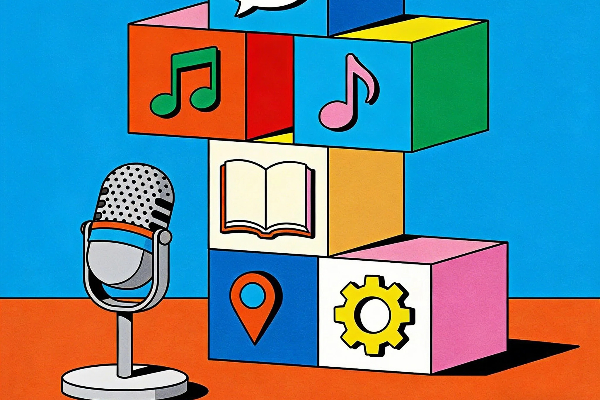
Podcast Structure: The Complete Guide to Organizing Your Episodes in 2026
Content is the heart of a podcast. But content without clear structure hurts quality. It creates a bad listening experience. A well-structured podcast helps listeners understand your message. It is key to attracting and keeping your audience.

2026 Podcast SEO: The Complete Guide from Basics to Advanced Mastery
According to Infinite Dial 2023 report from Edison Research, over 116 million Americans listen to podcasts every month. That's 41% of people aged 12 and up. The podcast world is growing fast. This means more competition. Many podcasters struggle to get noticed. Listeners can't find them. Old SEO tricks, like stuffing keywords, don't work anymore. New shows pop up all the time. So, how does your podcast stand out? How do you get your amazing content heard by more people? This guide will help. We'll start with the basics. We'll walk you through podcast SEO step by step. Say goodbye to traffic worries.