How To Turn Notes Into A Podcast With AIPodify

Have you ever taken valuable notes during work, study sessions, or meetings that you wished more people could see and learn from?
In recent years, podcasts have become one of the most popular ways to share ideas and reach new audiences. So why not turn your notes into a podcast?
Don’t worry — it’s not as complicated as it sounds. You don’t need expensive recording equipment or advanced editing skills. With an AI tool like AIPodify, you can easily transform your written notes into audio files ready to be published on podcast platforms.
Let’s take a look at how AIPodify can help you turn your notes into a podcast effortlessly.
Input Text
At AIPodify, we support multiple text input formats, including direct text entry and file uploads. You can upload various types of documents such as TXT, Word, and PDF files. This makes it easy to import your notes without worrying about formatting or file conversion.
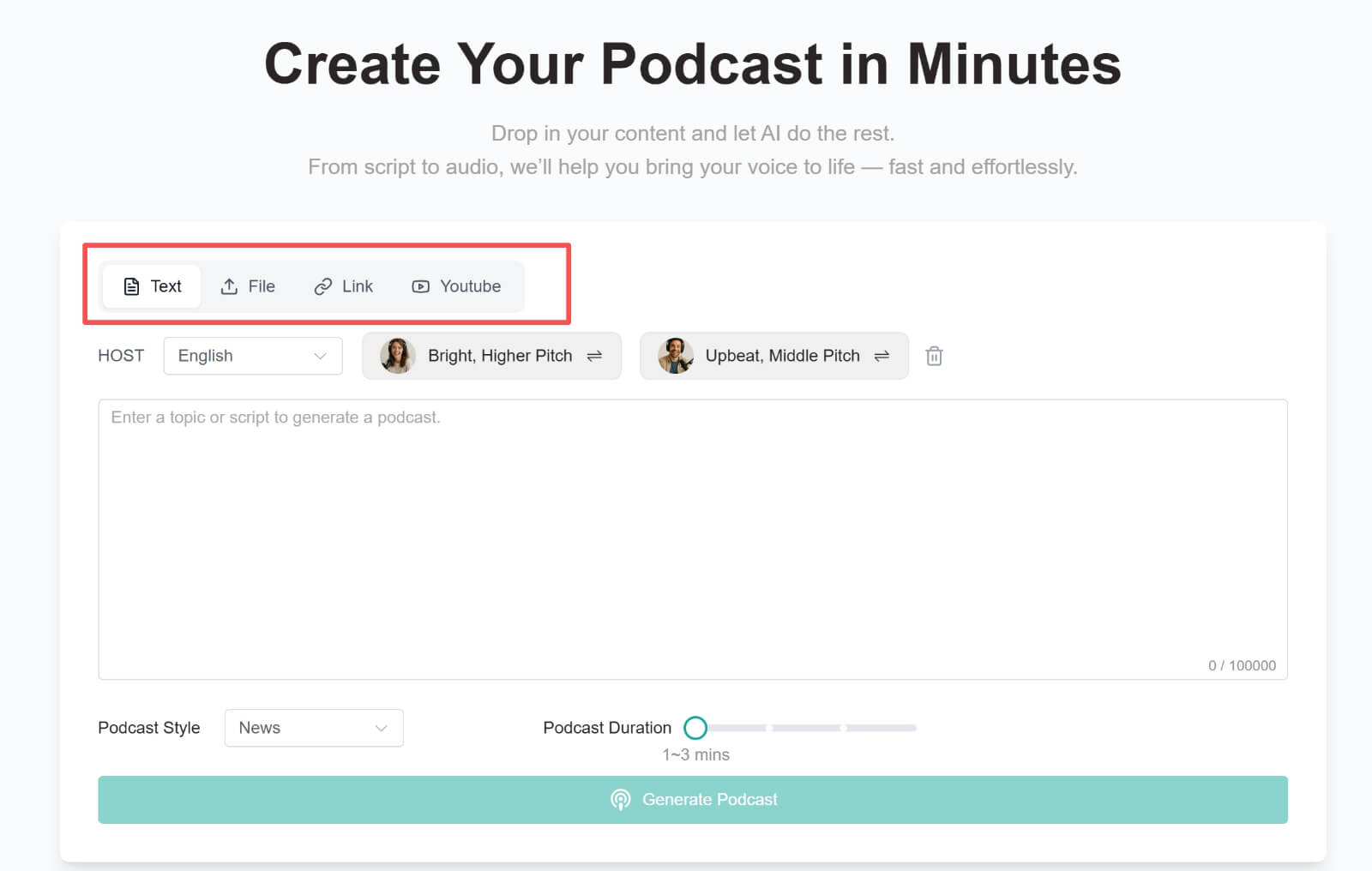
Choose Output Language
AIPodify supports audio generation in multiple languages, including English, Japanese, French, and more. These language options cover a wide range of global audiences, allowing you to create podcasts tailored to listeners from different countries.
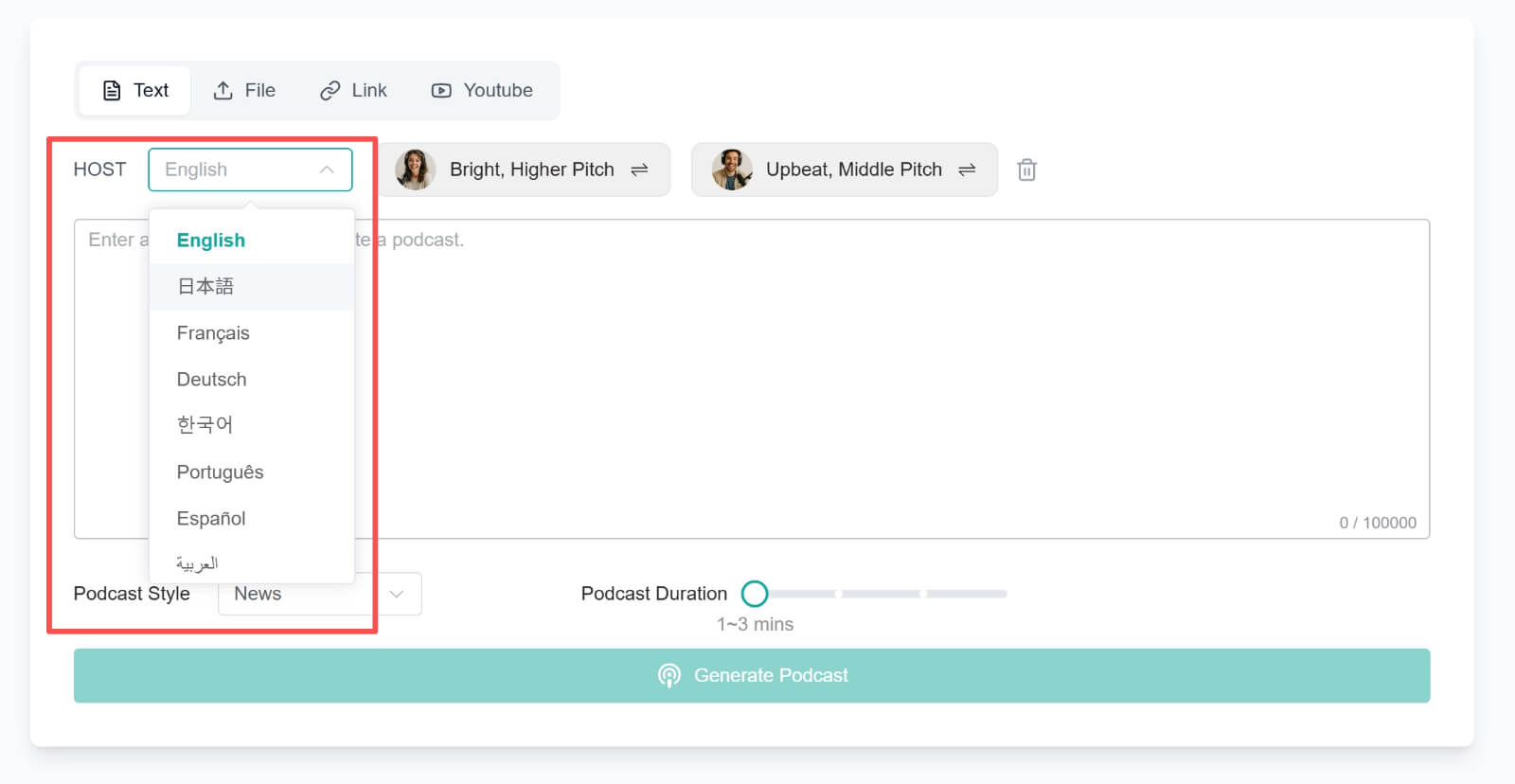
Choose Your Host
AIPodify offers a variety of built-in hosts with different tones and voice styles. You can choose the one that best matches your podcast’s theme and style, making your content sound more natural and engaging.AIPodify offers a variety of built-in hosts with different tones and voice styles. You can choose the one that best matches your podcast’s theme and style, making your content sound more natural and engaging.
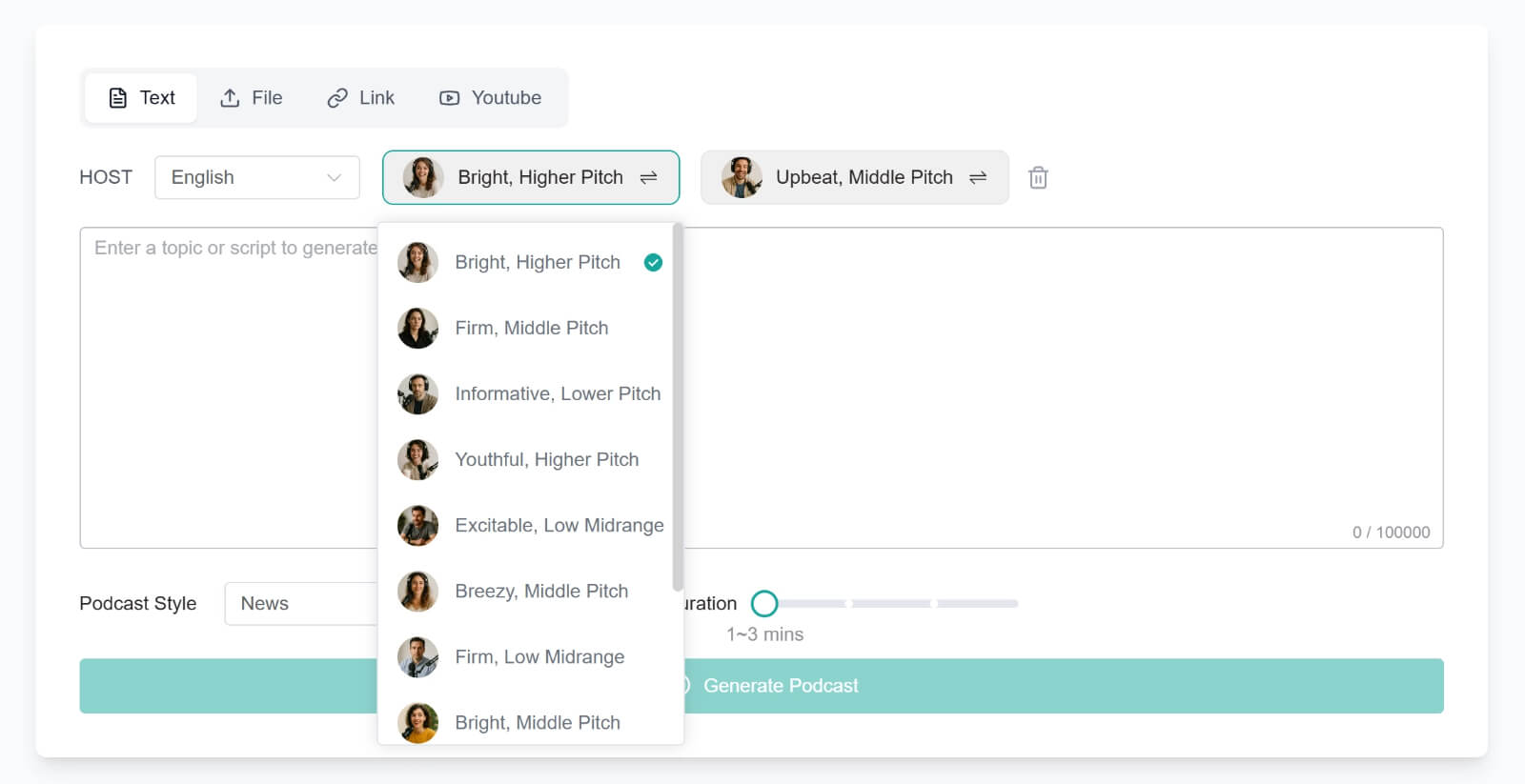
By default, the platform selects two hosts. If you only need one, simply click the delete button on the right to remove the extra host. The final podcast script will then be generated for a single host.
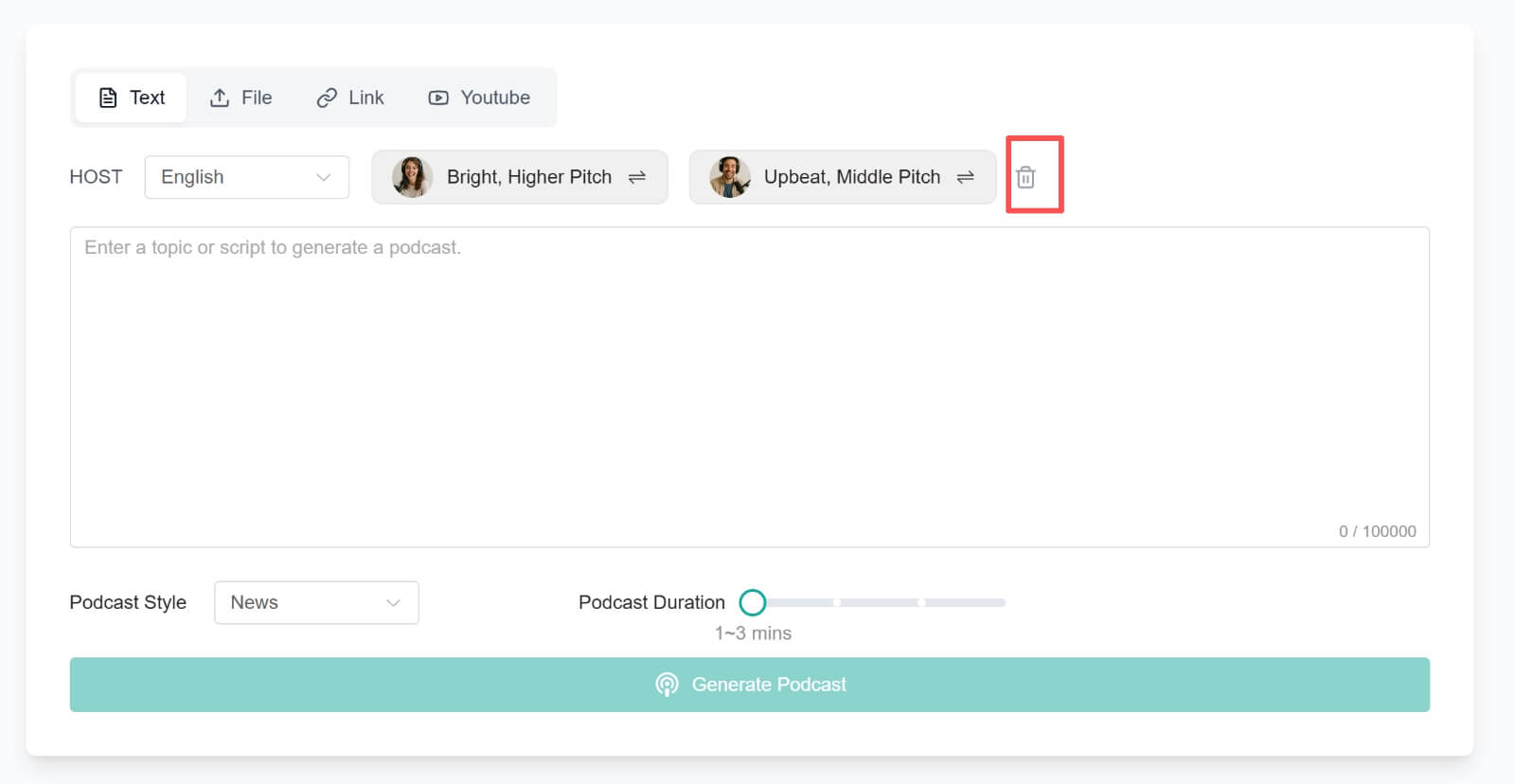
Choose Podcast Style
With AIPodify, you can choose from a variety of podcast styles, including news, talk show, interview, and more. For turning notes into podcasts, the interview style often works best — but you’re free to experiment and pick the style that suits your content.
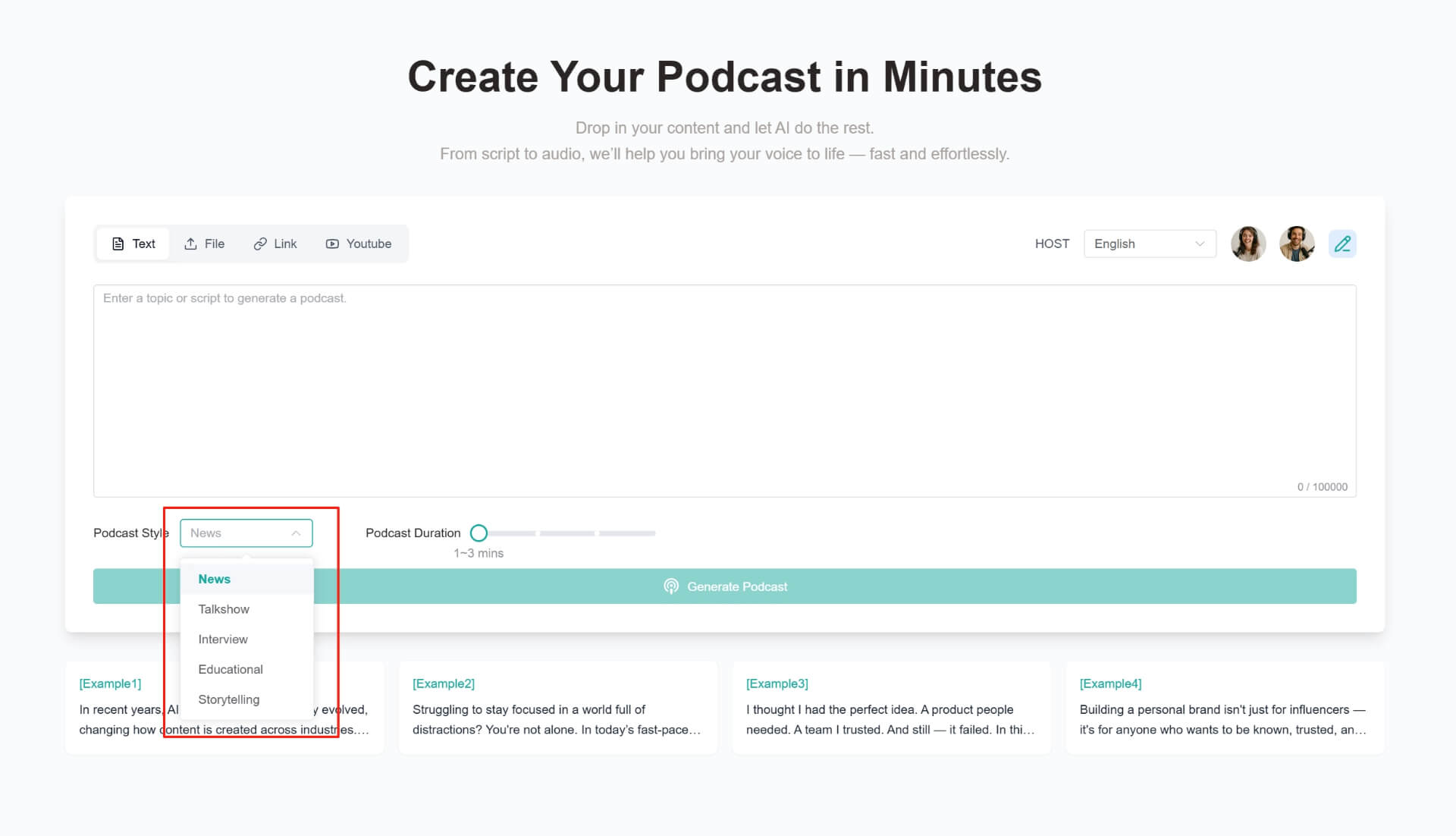
Choose Podcast Length
With AIPodify, you can choose the final length of your podcast audio. We support podcasts of up to 10 minutes, giving you the flexibility to decide how long your content should be.
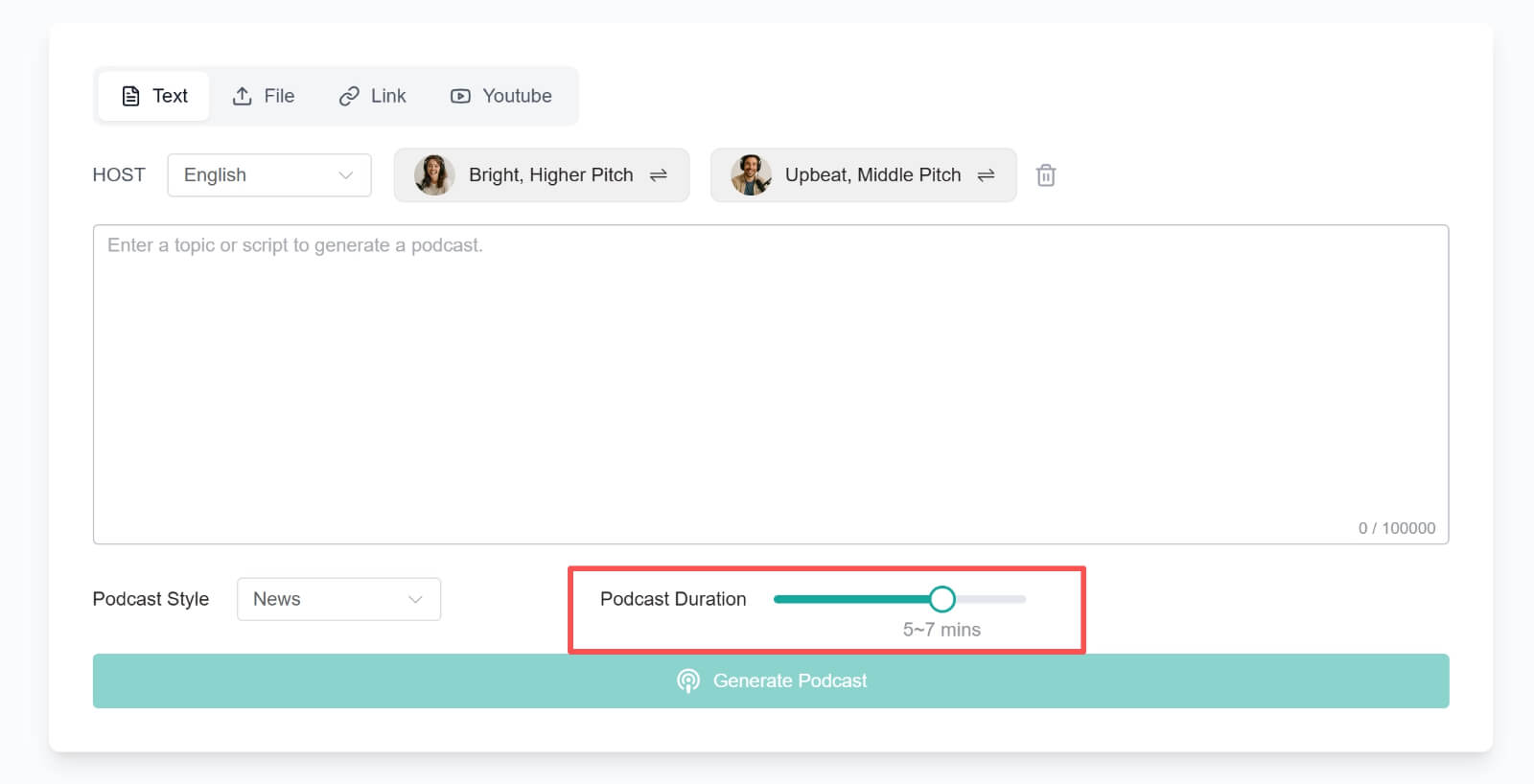
Edit Script
Once you’ve completed the settings, you can generate your podcast script. In AIPodify, you can freely edit the generated script to make it match your expectations. If you’re not satisfied with the result, you can simply regenerate a new one.
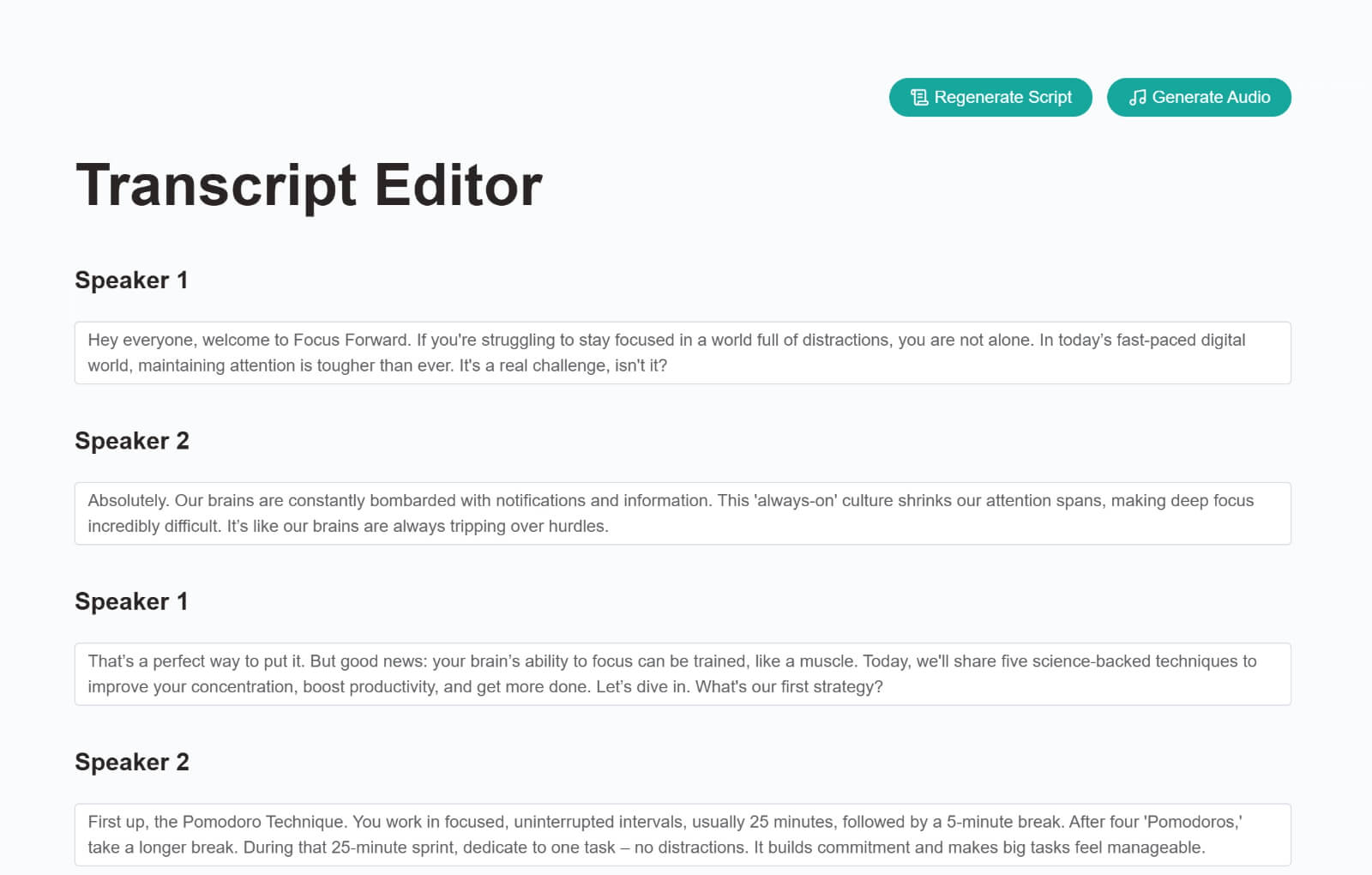
Generate Audio
Once your podcast script is ready, you can generate your podcast audio. The audio is produced in MP3 format, making it easy to upload and share on all major podcast platforms.
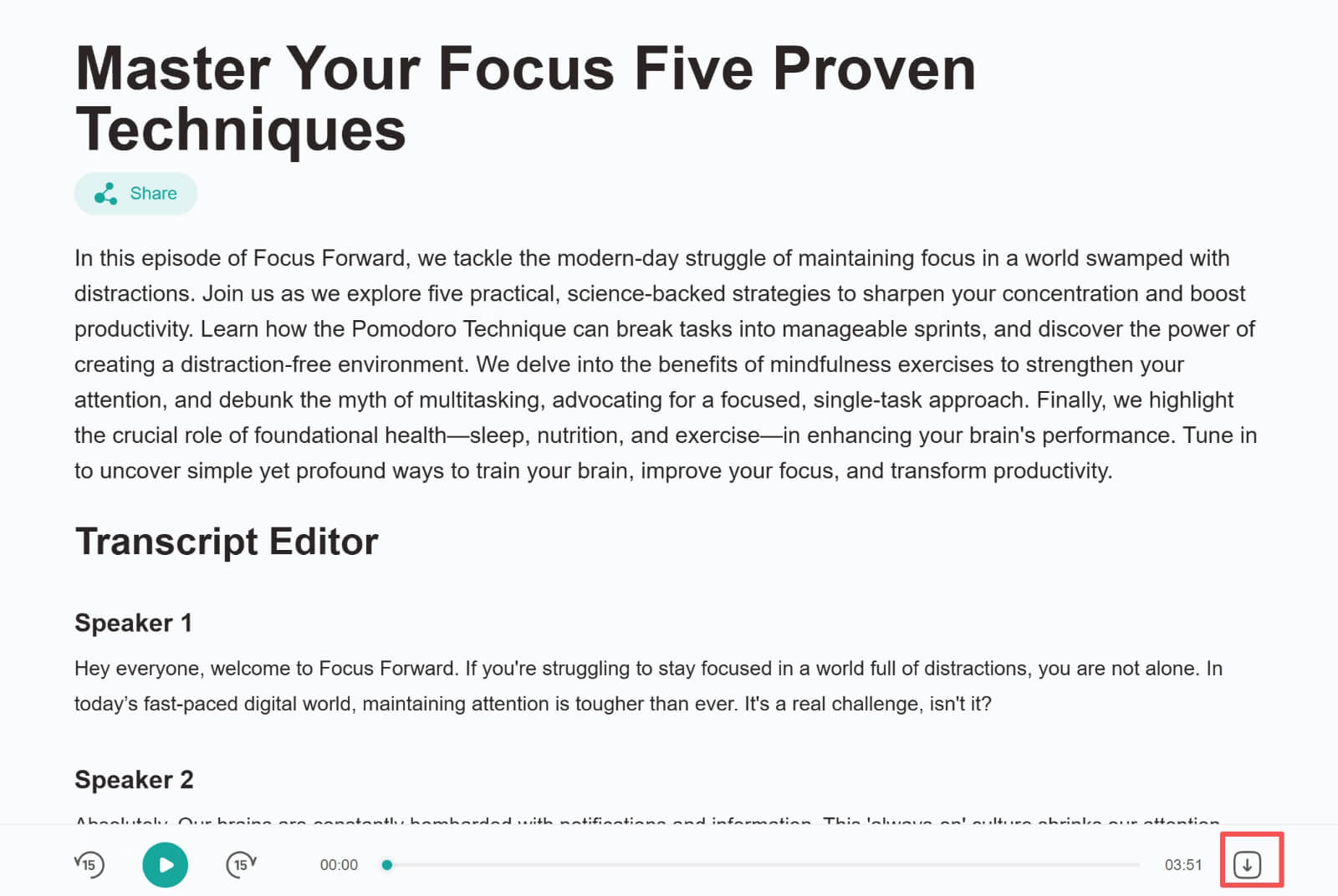
Conclusion
Turning your notes into a podcast has never been easier. With AIPodify, you can quickly import your notes, choose the language, host, style, and length, and edit the script to your liking. In just a few steps, your valuable insights can reach a wider audience through professional-sounding podcast episodes. Start transforming your notes into podcasts today and share your ideas with the world!

The Ultimate Guide: 30 Practical Methods to Promoting Your Podcast
This guide provides a complete framework to build your audience—from establishing a content foundation to executing multi-channel promotion—transforming your podcast from one that is simply heard to one that is actively anticipated.

Spotify Podcast Upload: Easy Step-by-Step Process to Get Your Show Live Fast
So, you've recorded your podcast, and now you're ready to share it with the world. The perfect next step? Getting it on Spotify—the leading platform that commands over a third of the global music streaming market. That’s not just a number—it represents one of the largest and most engaged audio audiences you can reach. Whether they're streaming playlists or searching for their next favorite show, these listeners are already there.